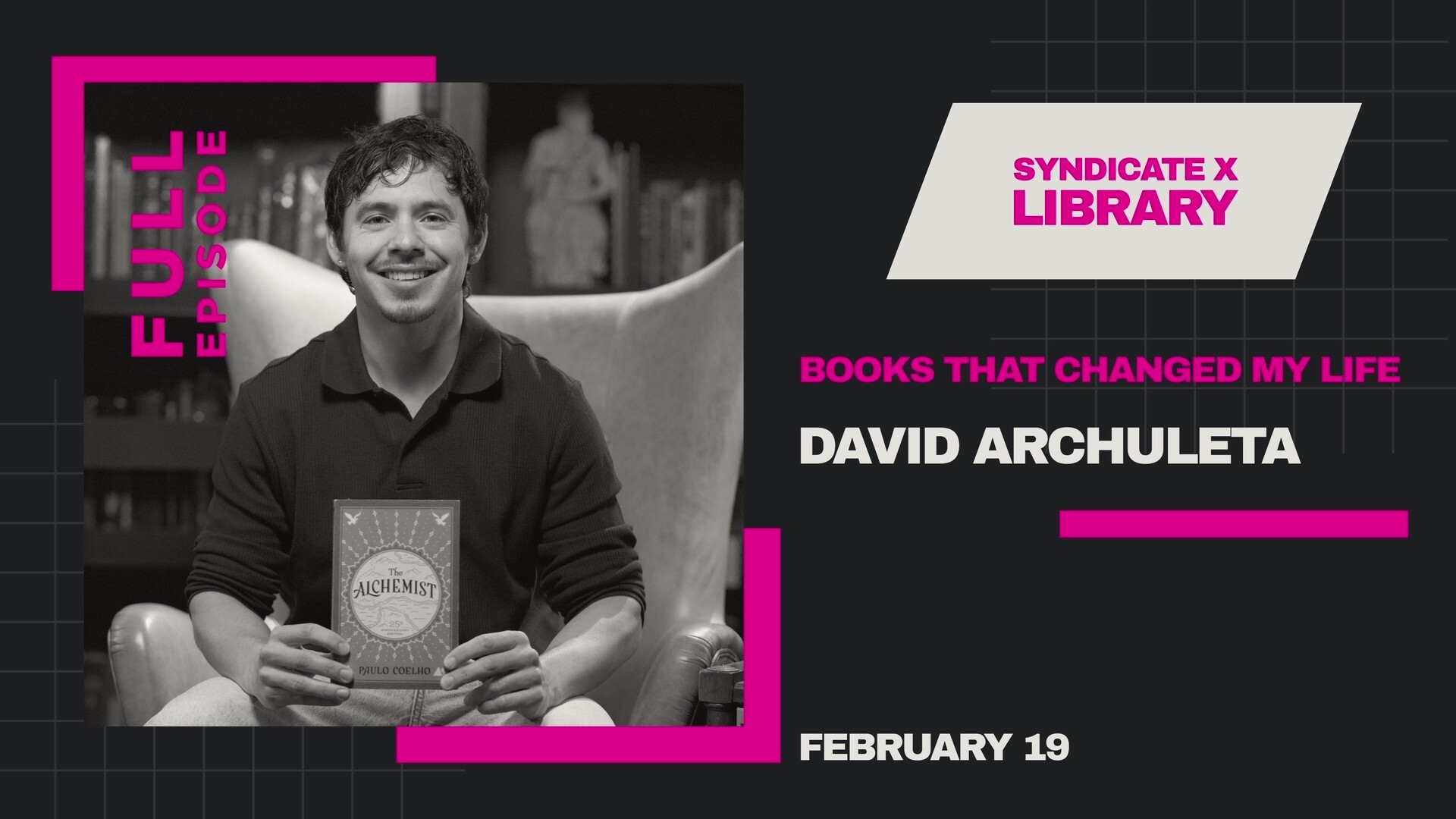Have you ever spent hours meticulously editing a video in Filmora, only to have it accidentally deleted or unsaved? The sinking feeling in your gut as you realize all your hard work may be lost can be devastating. But fear not, for there are ways to recover those precious Filmora videos easily and efficiently. In this article, we will explore the tricks and tools you need to bring back those lost masterpieces, saving you from the dread of starting from scratch. Whether it’s a technical glitch, human error, or a sudden power outage that caused your videos to disappear, we’ve got you covered with simple yet effective methods to retrieve your work and breathe new life into your projects. So grab a cup of coffee, sit back, and let’s embark on a journey towards rescuing your beloved Filmora creations!
Check Recycle Bin for deleted videos
When it comes to recovering deleted Filmora videos, one often overlooked step is checking the Recycle Bin. Many users forget that when they delete a video file, it doesn’t immediately disappear from their computer – it usually gets moved to the Recycle Bin first. By simply accessing the Recycle Bin and restoring the deleted video from there, you may be able to quickly recover your lost work without needing specialized recovery software.
Furthermore, browsing through the Recycle Bin allows you to preview the deleted videos before restoring them. This can be helpful in ensuring that you recover the correct file and avoid any potential confusion or frustration later on. Sometimes, a quick trip to your Recycle Bin can save you time and effort compared to more complex data recovery processes, making it a convenient first step in your quest to retrieve deleted Filmora videos.

Utilize Filmora AutoSave feature for unsaved videos
Do you ever find yourself knee-deep in a creative project on Filmora, only to have your hard work vanish due to a sudden crash or accidental closure? Fear not, for Filmora has your back with its AutoSave feature, designed to rescue those unsaved videos from the depths of digital limbo. By utilizing this nifty tool, you can rest assured that all your edits and progress are automatically backed up at regular intervals, ensuring that hours of painstaking work aren’t lost in the blink of an eye.
Imagine the relief of knowing that even in moments of technical mishaps or human error, Filmora’s AutoSave function acts as a silent guardian, ready to swoop in and save the day. It’s like having a safety net for your creative endeavors, allowing you to experiment freely without the fear of losing everything at the click of a button. So next time you’re knee-deep in editing brilliance on Filmora and disaster strikes unexpectedly – remember that AutoSave is there to be your reliable ally in times of need.
Use data recovery software to retrieve files
One of the most effective ways to retrieve deleted or unsaved Filmora videos is by using data recovery software. These tools are designed to scan your device for any lost files and recover them, even if they have been emptied from the recycle bin. There are several reliable data recovery software options available in the market, such as Recuva, EaseUS Data Recovery Wizard, and Disk Drill.
Using data recovery software can be a game-changer when it comes to recovering important files that may have been accidentally deleted or lost due to system failures. These tools work by scanning your storage device for traces of the deleted files and then restoring them back to a usable state. It’s important to act quickly when you realize that you’ve lost a Filmora video as delaying the recovery process may lead to overwriting of the data and make it more difficult to retrieve the file.

Restore from backup or cloud storage
Restoring from backup or cloud storage is often a lifesaver when it comes to recovering important videos. By having your files backed up in an external hard drive or on a cloud service, you provide yourself with a safety net against unexpected deletions or losses. Utilizing tools like Filmora’s cloud storage feature allows quick and easy access to your saved projects, ensuring that you can recover them without much hassle.
Moreover, the convenience of cloud storage means you can access your files from anywhere with an internet connection. This flexibility is especially handy for those who work on multiple devices or need to quickly retrieve deleted videos on the go. Embracing the power of backups and cloud storage not only safeguards your data but also streamlines your workflow by providing seamless recovery options in case of accidental deletion or technical mishaps.
Tips to prevent future file loss
Regularly Backup Your Files: One of the most effective ways to prevent future file loss is by regularly backing up your data. Utilize cloud storage services like Google Drive, Dropbox, or iCloud to ensure that your important files are safe even if your device crashes or gets damaged.
Invest in Reliable Antivirus Software: Viruses and malware can corrupt or delete files on your computer without warning. To safeguard your data, invest in reliable antivirus software that provides real-time protection and regular scans to detect and remove any threats before they cause damage.
Be Mindful of File Organization: Properly organizing your files not only makes it easier for you to find what you need but also reduces the risk of losing them. Create a systematic folder structure on your devices, label files clearly, and avoid storing all your important documents in one place to minimize the impact if one folder gets corrupted or goes missing. By adopting these proactive measures, you can significantly lower the chances of experiencing file loss and protect your valuable data from unforeseen circumstances.

Seek professional help if needed
Seeking professional help is a crucial step in the journey of recovering deleted or unsaved Filmora videos. If you find yourself stuck and unable to retrieve your precious footage, don’t hesitate to reach out to experts who specialize in data recovery. These professionals have the knowledge and tools to maximize the chances of successfully recovering your lost files.
While it may be tempting to try DIY solutions found online, professional assistance can provide a more reliable and efficient path towards recovering your important videos. Experts can assess the situation, determine the best course of action, and apply advanced techniques that may not be accessible to the average user. In many cases, investing in professional help can save you time and frustration while increasing your chances of restoring your valuable content.
Conclusion: Easily recover and safeguard your Filmora videos
In conclusion, mastering the art of recovering and safeguarding your Filmora videos is pivotal in maintaining a seamless editing experience. Utilizing the built-in autosave and recovery features can be a game-changer when faced with accidental deletions or crashes during editing sessions. Additionally, creating regular backups of your video projects on external drives or cloud storage ensures that your hard work is never lost to unforeseen circumstances.
Remember, prevention is always better than cure, so taking proactive measures like enabling automatic backups and saving your projects frequently could save you from hours of frustration in the event of data loss. By implementing these simple yet effective strategies, you not only ensure the safety of your precious video content but also streamline your workflow with peace of mind knowing that your creative endeavors are securely preserved for future enjoyment. Embrace these practices as part of your editing routine to safeguard against potential mishaps and enjoy uninterrupted filmmaking adventures with Filmora.