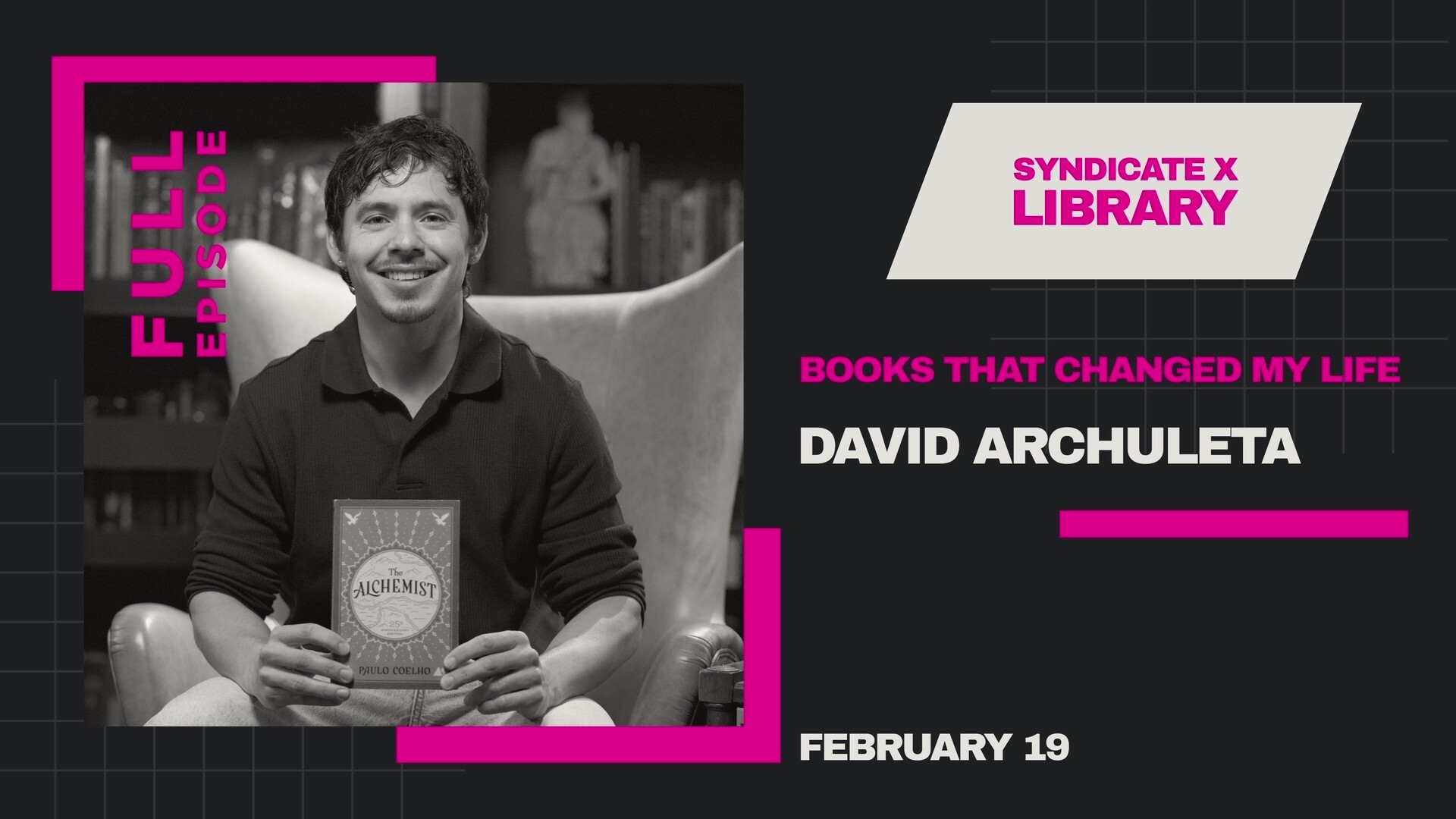YouTube Shorts is a popular feature that allows users to create and share short, engaging videos. While watching these videos can be entertaining, you might want to download them for offline viewing or sharing with friends. Here’s a step-by-step guide on how to download YouTube Shorts on both your phone and laptop.

Downloading YouTube Shorts on Your Phone
Method 1: Using a Third-Party App
1. Find the YouTube Short:
– Open the YouTube app on your phone and navigate to the Short you want to download.
2. Copy the Video Link:
– Tap on the “Share” button below the video, then select “Copy link.”
3. Use a Third-Party App:
– Download a video downloader app like “Snaptube” or “TubeMate” from your app store or through their official websites, as they may not be available on Google Play due to their downloading capabilities.
4. Paste the Link:
– Open the downloader app and paste the copied link into the search bar.
5. Download the Video:
– Choose the desired video quality and format, then tap on the download button to save the Short to your phone.
Method 2: Using a Browser-Based Downloader
1. Copy the Video Link:
– Just like in the first method, open the YouTube app, find the Short, and copy its link using the “Share” button.
2. Open a Browser Downloader:
– Use your phone’s web browser to visit a site like “Y2Mate,” “SaveFrom.net,” or “KeepVid.”
3. Paste the Link and Download:
– Paste the copied link into the downloader’s search bar. Choose the video format and quality, then tap on “Download” to save the video.
Downloading YouTube Shorts on Your Laptop
Method 1: Using a Browser Extension
1. Install a Video Downloader Extension:
– Download a browser extension like “Video DownloadHelper” (available for Chrome and Firefox) or “YouTube Video Downloader” that supports YouTube Shorts.
2. Navigate to the YouTube Short:
– Open YouTube in your browser, find the Short you want to download, and play it.
3. Download the Video:
– Once the extension detects the video, it will provide download options. Click on the desired quality and format to start downloading.
Method 2: Using an Online Downloader
1. Copy the Video Link:
– Open YouTube, find the Short you want to download, and copy its link from the browser’s address bar.
2. Visit an Online Downloader:
– Go to a website like “Y2Mate” or “SaveFrom.net” on your laptop.
3. Paste the Link and Download:
– Paste the copied link into the downloader’s search bar. Select the video quality and format you prefer, then click on “Download” to save the video to your laptop.
Tips for Safe Downloading
– Use Trusted Sources: Always use reputable downloader apps, extensions, and websites to avoid malware and ensure the security of your device.
– Respect Copyright: Download videos only for personal use and avoid distributing or re-uploading them without permission to respect copyright laws.
Downloading YouTube Shorts on your phone or laptop is simple with the right tools. Whether you prefer using third-party apps, browser-based downloaders, or extensions, these methods provide easy ways to save your favorite Shorts for offline viewing. Just remember to download responsibly and respect the content creator’s rights.