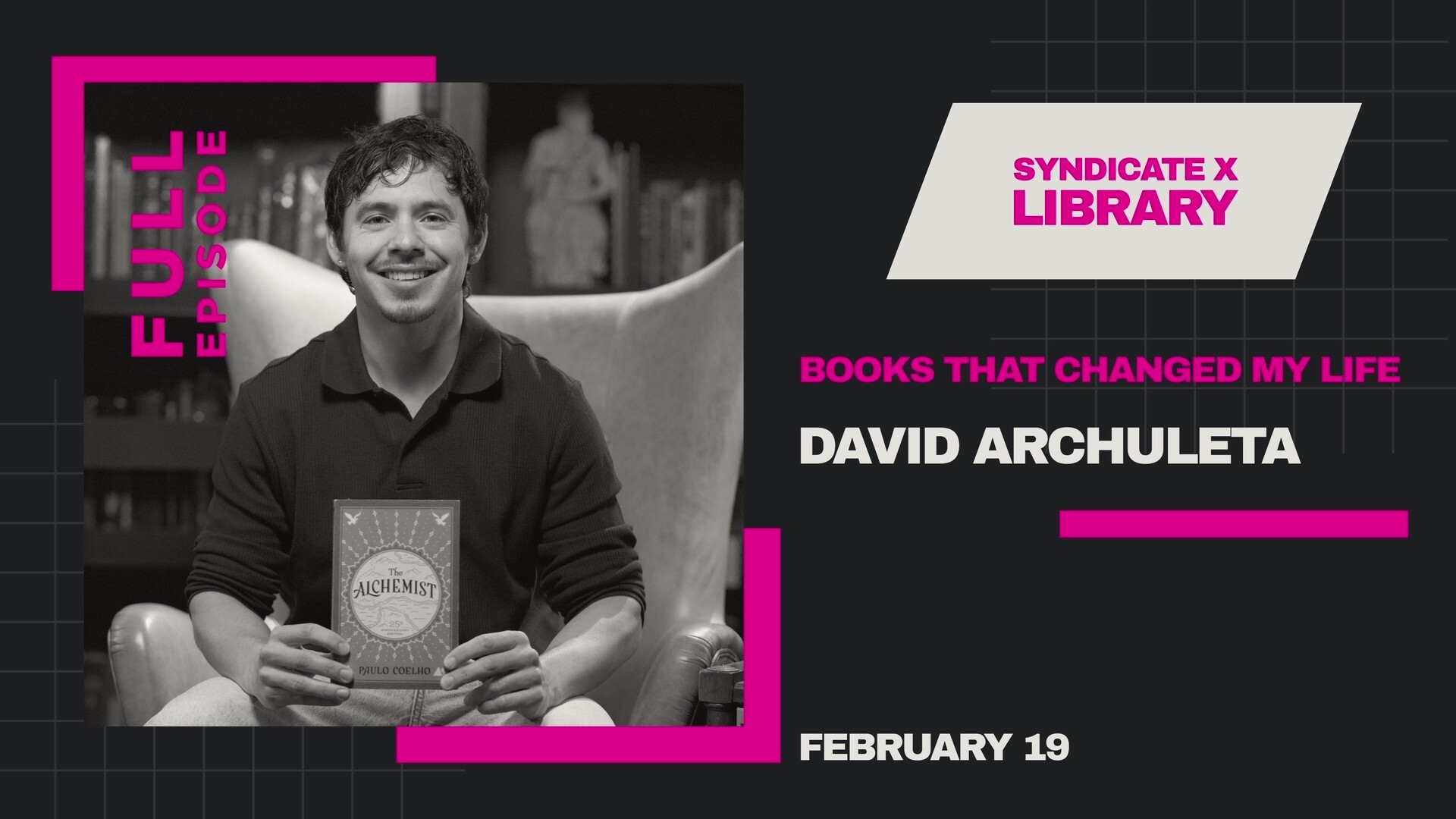Python logging is a vital component in SDLC, monitoring, and debugging software applications. Logging is an in-built module that offers a robust and flexible framework for recording log messages of your Python application.
This module allows you to record data about your Python scripts & keep track of events as they are generated. Python logging is essential when you are creating any complex Python scripts. Hire Python Developers to leverage this in-built module’s power and find an exact region of the script that requires immediate attention.
Logging modules follow a hierarchical structure, with the main component’s loggers, handlers, formatters, and filters working together to define how the log messages are generated, formatted, and delivered. Loggers generate log messages to summarize their work and see where the logs are organized in the hierarchy. Handlers oversee where the output of these processed files is generated, such as in the console or file. Formatters define the format of the log messages. Whereas, Filters control which logs records are processed.
It is important to keep in mind that logging is necessary to find the root cause of an issue in your code when it contains thousands of lines of code. Besides, logging in to Python is a quick and straightforward process. There is no need to install anything to work with this, as the Python standard library includes a logging module. Simply, import the module in your script and get started!
Now that you have some idea about what Python logging does, let’s see some of the Python logging best practices so that we can make optimal use of this module.
Python Logging Best Practices
Use The Logging Module
The first on our list of tried and tested solutions is the most logical option which is using a logging module. Going with print statements or even writing to files can be tempting as they are easy, and no doubt can be useful when you have a simple application that processes some amount of data, but what happens when your application will grow and must process hundreds and thousands of data at once? This is where the logging module comes into the picture. Leverage the power of the logging module which easily defines handlers and formatters and use them to create powerful combinations.
Python’s standard library provides the logging module, which offers a flexible and feature-rich logging framework. Avoid using print statements for logging purposes and use the logging module instead.
Configure Logging Early
The next Python best practice on our list is logging early. By utilizing logging as one of the first tasks, ensures that logging is set up correctly before any log messages are generated. This will help in capturing important information from the very beginning of your application execution.
Using Log Levels
The logging module supports different log levels such as DEBUG, INFO, WARNING, ERROR, and CRITICAL. It can be difficult to decide which level to assign. Select the appropriate log level for each log message based on the desired verbosity and importance.
DEBUG: Used for debugging in SDLC.
INFO: Used when some new expected event occurs e.g., starting a new project.
WARNING: Used when something unusual occurs, it’s not an error but requires attention.
ERROR: Used when things go wrong but are recoverable.
CRITICAL: This log level is your last resort, use this when your application is not usable.
Implement a Consistent Logging Style
Using a consistent logging style is next in line with Python Logging Best Practice. This ensures that log messages follow a standardized format across the application. This way it is easier to understand and analyze the logs.
Avoid Excessive Logging
As it is said excess of anything is not good. The same applies here as well, be wary of how many log messages you generate. If there are too many log messages it can impact the performance of your application. This also makes it difficult to find important logs in the clutter. The main aim of logging is to provide valuable insights and help in debugging and troubleshooting.
Log Exceptions
Utilizing logging.Exception () method you can log and capture the exceptions. This will help prove valuable insights for analyzing and fixing issues in the Python applications with exception traceback with error messages.
Include Relevant Information
To better understand the state and behavior of the application, log messages should contain contextual information. Any appropriate details, such as variables, request IDs, user data, etc., may be included in this.
Separate Log Configurations from Code
Be careful not to hard-code log configurations into your code. To specify logging settings, you can hire dedicated developers who have experience in utilizing environment variables or configuration files. This enables you to tweak the logging behavior without having to update the code.
Test your logging configuration
Like anything else, it is important to test your logging configuration as well. Develop an automated test that can validate your logging configuration and behavior of logging in different scenarios. This will help you determine that your logging setup is working as required.
Include a Timestamp for Each Log Entry
You must add timestamps to your log entries, not only will it make it easier for the person debugging the queries, but it will also be helpful for the developers to obtain insights about user behavior. To put it in simple terms, imagine the application crashed but not knowing when it crashed. If there is a timestamp in log files you can easily detect the behavior that made the application unavailable.
Use the ISO-8601 Format for Timestamps
As discussed above time stamps are vital for your application log entries. Unfortunately, there are several contradictory formats because no one can agree on the ideal approach for illustrating moments in time.
If you don’t intend to launch your app outside of your time zone, using the most common format there could seem like a sensible choice. But it is encouraged to use the standard format if you wish to keep your program future-proof and open for scalability because you may require the use of third-party tools or libraries with dependencies as your app expands.
However, there does exist a standard format known as ISO-8601. It is an international standard for dates and times that attempts to eliminate regional variations in day, date, and time standards used for date & time-related information exchange.
Example of ISO-8601 format is: 2023-05-29T07:40:56Z
Use the RotatingFileHandler Module
The main aim of the RotatingFileHandler Module is to prevent the files from becoming too large to process or in other words overwhelm the processor. This module handles log file rotation functionality and allows you to create log files based on several criteria for ex, file size or specific time intervals. So, next time instead of using FileHandler try the RotatingFileHandler class and see the difference for yourself!
Monitor And Analyze Logs
Create an analysis and logging system for your application’s logs. As a result, you will be able to address patterns, mistakes, or performance concerns proactively.
Winding Up!
In a nutshell, remember to set up your logging configurations early on when it comes to Python logging best practices. Keep things consistent by following a specific logging style that makes your logs easy to read and understand. Don’t go overboard with logging every little detail—focus on the important stuff. Utilize appropriate log levels, format your log messages nicely, and filter out the noise. And don’t forget to review and optimize your logging implementation for better performance regularly. By sticking to these practices, you’ll be logging in like a pro and making your debugging and troubleshooting tasks a whole lot smoother.
Ronak Patel is a CEO and Founder of Aglowid IT Solutions, an ever-emerging Top Web and Mobile Development company with a motto of turning clients into successful businesses. He believes that Client’s success is company’s success and so that he always makes sure that Aglowid helps their client’s business to reach to its true potential with the help of his best team with the standard development process he set up for the company.