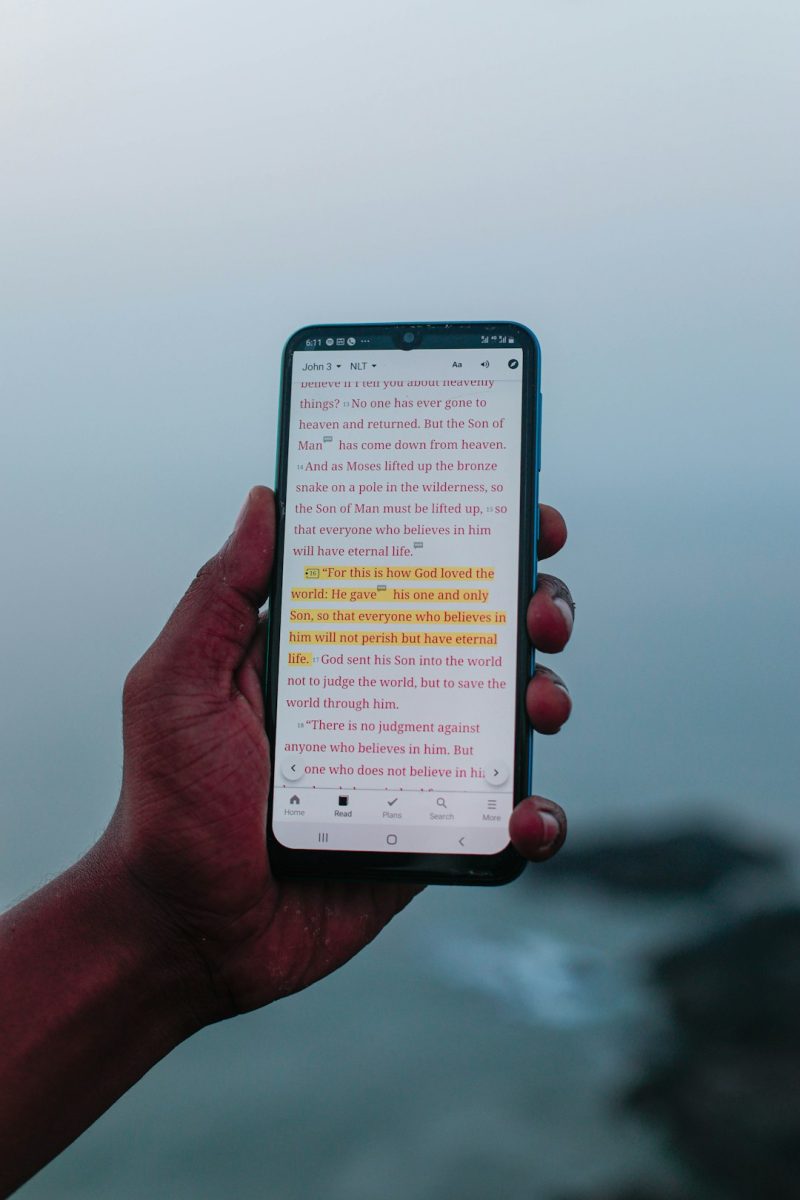Ever tried to download an app and got the message, “This item isn’t available in your country”? Yep, it’s frustrating. But here’s the good news — you can actually switch your country in the Google Play Store. It’s not rocket science. Let’s walk you through it with a fun and simple guide!
Why would you want to switch your Play Store country?
- Apps and games vary from country to country.
- Some countries get access to new features earlier.
- You might have moved or are staying abroad.
- Want to try out regional offers and discounts.
Sounds useful, right? Well, let’s dive into how you can make the switch.
Step-by-step: How to change your country
- Open the Google Play Store on your Android device.
- Tap on your profile icon in the top right corner.
- Select Settings.
- Find and tap on General > Account and device preferences.
- Under the “Country and profiles” section, you’ll see your current country and possibly a new country option if you’re located in a different region.
- Select the new country (this option may only appear if you’re physically there).
- Follow the onscreen instructions to add a payment method from the new country if required.
Things to know before switching
Wait! Before you jump in, keep these things in mind:
- You can only change your country once per year.
- Some of your current balance, subscriptions, and apps may not be available.
- You’ll need a payment method from the new country in most cases.
- Movie rentals and eBooks might be region-locked.
Still want to go ahead? Cool, you rebel 💥
How to “trick” the system (⚠️ use wisely!)
Sometimes the option to switch isn’t visible. Here’s a sneaky workaround (but use with caution):
- Delete or stop using the entire Google Payments profile.
- Create a new Google Payments profile with the country you want to switch to.
- Make sure you’re physically in that country — or use a VPN (at your own risk!).
- Clear data for the Google Play Store app and restart it.
Now go back into the Play Store and follow the earlier steps. Your new profile should show up.
[ai-img]vpn, map, google account, location[/ai-img]Bonus tip: Avoid losing your apps & data
Don’t worry, switching countries won’t usually uninstall your current apps. But:
- Some apps might no longer update.
- Subscriptions tied to your old country might stop working.
So make sure you backup anything important and double-check your recurring payments.
What if you change your mind?
It happens. But remember, after you switch, you’ll need to wait a full year before you can change it again. So choose wisely, traveler! 🧭
Final thoughts
Switching your Play Store country opens up a whole new digital world. More apps, new content, fresh deals. Just make sure you’re aware of the risks and changes. And don’t forget — one move per year!
Now go ahead and explore what the Google Play Store looks like in another part of the world. 🌍
Happy app-hunting!