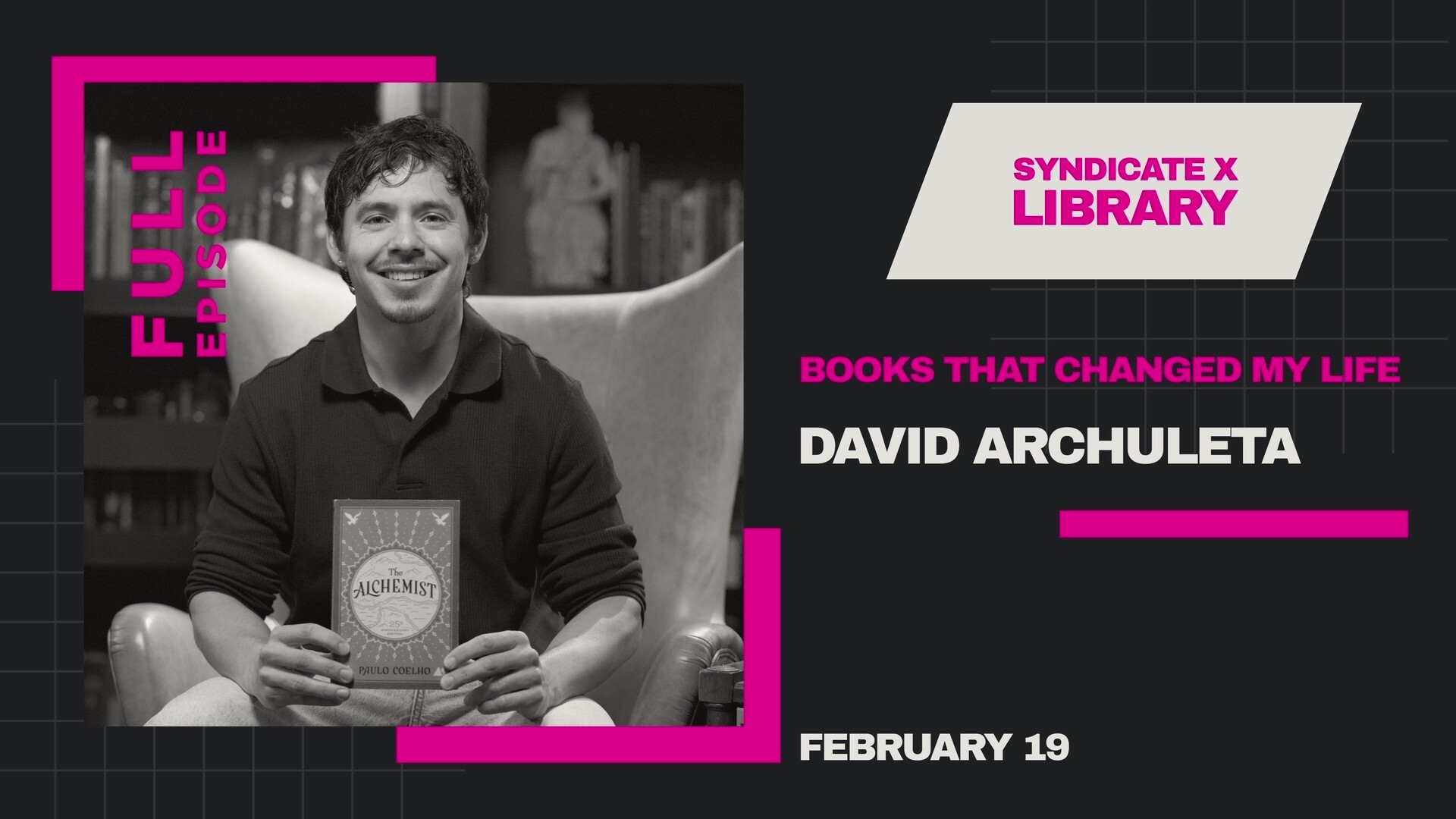So, you’ve got a Fire TV Stick and you’ve heard about this magical thing called “jailbreaking.” Sounds techy, right? Don’t worry. Jailbreaking your Fire Stick is super simple, fun, and opens up a world of streaming possibilities.
Think of it like unlocking secret levels in your favorite video game. More apps. More content. More joy! And no, it’s not illegal – as long as you’re not streaming pirated content.
We’re going to show you how to jailbreak your Fire TV Stick in just 3 easy steps. Ready? Let’s go!
Step 1: Prep Your Fire Stick
First, we need to tweak a few settings to allow the magic to happen.
- Turn on your Fire TV Stick and go to Settings.
- Scroll to My Fire TV and click it.
- Select Developer Options.
- Turn on ADB Debugging.
- Allow Apps from Unknown Sources.
Don’t worry, your Fire Stick won’t blow up. This just gives you permission to install cool third-party apps.
[ai-img]fire tv stick settings menu, adb debugging, unknown sources[/ai-img]Step 2: Install Downloader App
Now that the gate is open, it’s time to bring in the tools.
- Go back to your Fire Stick Home Screen.
- Click on the search icon at the top (the little magnifying glass).
- Type in “Downloader.”
- Select it from the list and install it.
This app lets you download stuff straight to your Fire Stick. It’s like a VIP pass to streaming freedom.
Step 3: Install an App Store or Streaming App
And now, the fun part! You get to choose your own streaming adventure.
Want access to a full library of apps? Try installing an alternative app store like Apptoide TV. Here’s how:
- Open the Downloader app you just installed.
- In the URL field, type this:
https://bit.ly/aptoidefiretv (double-check it’s still a working link!)
- Hit “Go.”
- Downloader will grab the file for you. Install it when prompted.
That’s it! You now have an unofficial app store with tons of streaming goodies. Want to install Kodi for even more options? Just use Downloader again and search for the official Kodi APK.
[ai-img]kodi home screen, streaming interface, firestick apps[/ai-img]Bonus Tips!
Here are some spicy tips to get the best experience from your jailbroken Fire Stick:
- Use a VPN – It keeps your streaming private and sometimes unlocks geo-blocked content.
- Install a cleaner app – Like “Clean Master” to keep things running smooth.
- Stay up to date – Refresh your apps now and then to get the best performance.
What Can You Watch?
EVERYTHING. For real:
- Live TV from around the world
- On-demand movies and shows
- Classic and rare content you won’t find on Netflix
- Sports, documentaries, and more
Just be smart about what you install and where you stream from. Some apps are better than others. Read reviews and don’t click anything sketchy.
You’re All Set!
And that’s it. Three steps. Some quick clicks. And – tada! – your Fire Stick is no longer just a stick, it’s a streaming superhero.
Happy streaming! And remember: with great power comes great binge-watching responsibility.