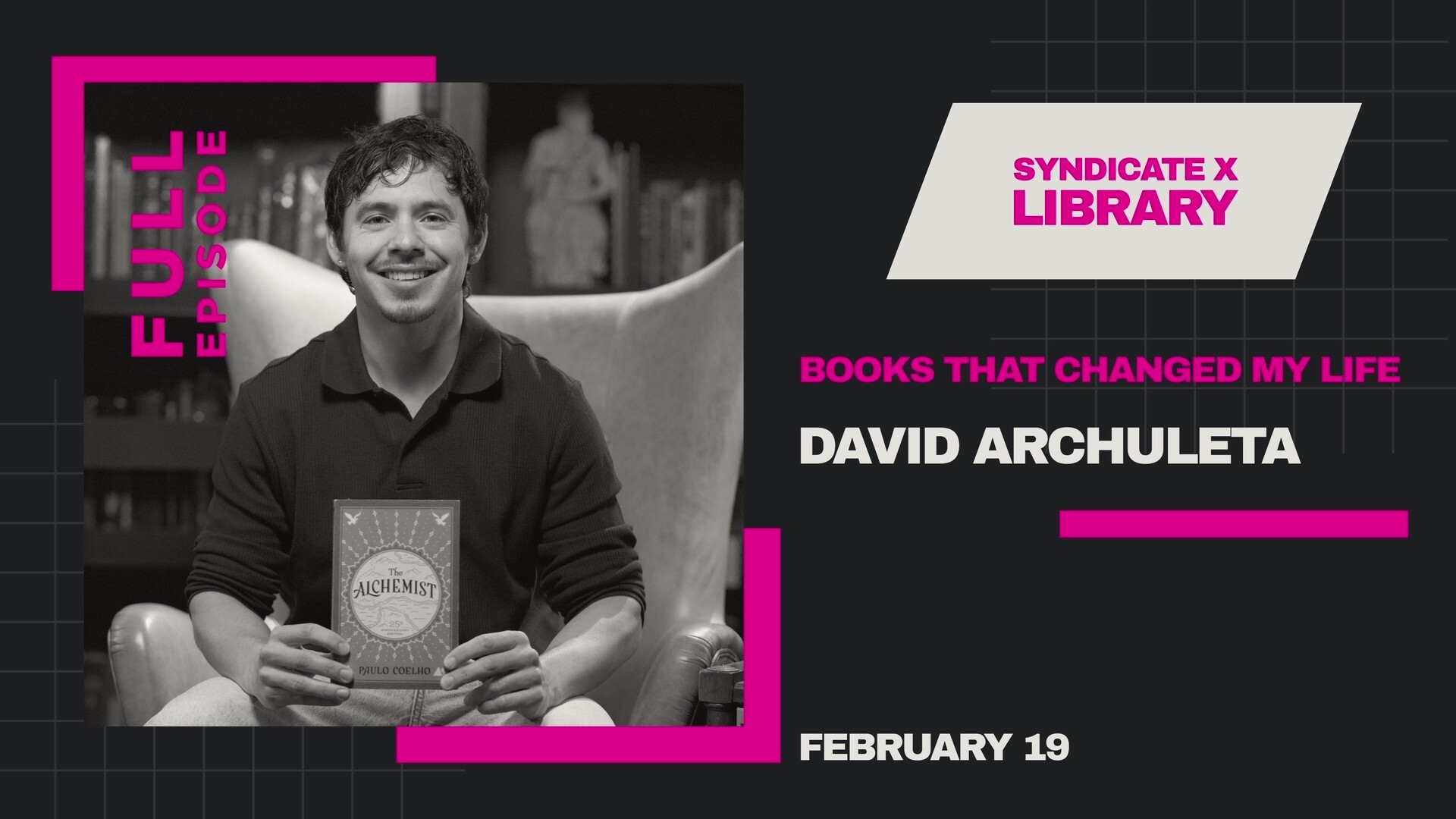Instagram is a bustling social media platform where connections are made, stories are shared, and trends take flight. However, imagine the frustration of trying to reach out to an account only to be met with a cold digital barrier – Not everyone can message this account. It’s like standing outside a locked door without a key, wondering what lies beyond and why access is denied. The mystery of it all beckons us to delve deeper into the enigmatic world of Instagram limitations and discover how one can navigate through this virtual maze.
Understanding the issue
To understand the issue of not being able to message certain accounts on Instagram, it’s crucial to delve into the platform’s privacy and security features. Instagram allows users to adjust their settings so that only people they follow can message them. This creates a sense of control over who can initiate communication and helps prevent unwanted messages.
However, this setting can be frustrating for users who want to reach out to accounts they find interesting or important but aren’t able to do so. It highlights the delicate balance between privacy and accessibility on social media platforms. By acknowledging these nuances, users can better appreciate why some accounts may have restricted messaging capabilities enabled.
Furthermore, considering the prevalence of online harassment and spam, it becomes evident why Instagram has implemented these restrictions. It acts as a protective measure for users against potential malicious activity while still allowing them to interact with those they choose. Understanding this underlying rationale sheds light on the importance of respecting others’ privacy choices in an evolving digital landscape.

Check account settings
Checking your account settings on Instagram is crucial for managing who can message you. By navigating to the settings menu, you can adjust your privacy and messaging preferences to ensure only desired individuals can reach out. Utilizing features like the Message Controls option allows you to filter incoming messages based on different criteria such as follower status or contact list. This feature empowers users to create a safe and personalized messaging environment that aligns with their communication needs and preferences.
Furthermore, understanding how to navigate these settings grants users more control over their online interactions, ultimately enhancing their overall social media experience. Customizing your account settings not only helps manage unwanted messages but also enables smoother communication with friends, family, or potential business contacts. Take the time to explore these options within your Instagram account and tailor them according to your specific requirements; it’s a small adjustment that can make a big difference in streamlining your digital presence and ensuring that only those you choose can reach out to you effectively.
Review message requests folder
Reviewing your message requests folder on Instagram is crucial for maintaining control over who can reach you. This feature acts as a barrier between you and potentially unwanted messages, giving you the power to accept or decline contact. By regularly going through this folder, you are taking charge of your online interactions and ensuring that only those you wish to communicate with have access to your inbox.
Moreover, the message requests folder can be a treasure trove of hidden connections and opportunities. Sometimes important messages from unfamiliar accounts or potential collaborations may end up in this section. Therefore, checking this folder diligently can unveil exciting prospects and possibilities that might have otherwise been missed. Embrace the habit of exploring your message requests folder not just as a security measure, but also as a way to discover new networks and enrich your Instagram experience.
In conclusion, by actively reviewing your message requests folder on Instagram, you are proactively managing who can contact you while also opening doors to unexpected opportunities. Make it a habit to check this section regularly, as it serves not only as a security filter but also as a gateway to potential relationships and collaborations that could enhance your social media journey. Take control of your inbox today by delving into the uncharted territories of your message requests folder on Instagram.
![]()
Remove any restrictions
When it comes to fixing the limitations on messaging for an Instagram account, the key step is to remove any restrictions that may be in place. By doing so, you open up the lines of communication and allow for a more seamless experience for your followers and potential collaborators. Restrictive settings can inhibit growth and engagement, so opting for a more open approach can help foster relationships and create new opportunities.
Embracing a more inclusive policy towards messaging can also enhance your online presence and help you connect with a wider audience. The removal of restrictions demonstrates transparency and accessibility, showing that you are open to communication from all corners of the digital world. In today’s interconnected landscape, breaking down barriers is essential for staying relevant and ensuring that your social media presence remains vibrant and engaging.
Contact Instagram support
Contacting Instagram support can often seem like a challenging task, especially when faced with restrictions on who can message your account. To tackle this issue effectively, users can explore the various ways to reach out to Instagram support for assistance. Whether it’s through the app’s help center, email support, or social media platforms like Twitter, seeking guidance directly from Instagram’s team can provide valuable insights and solutions.
Engaging with Instagram support not only allows users to address specific issues but also enables them to gain a better understanding of platform policies and guidelines. By reaching out for support, individuals can navigate through technical glitches and account limitations more effectively, ensuring a smoother user experience on the platform. Additionally, contacting Instagram support showcases the importance of proactive communication in resolving issues promptly and maintaining a positive online presence.
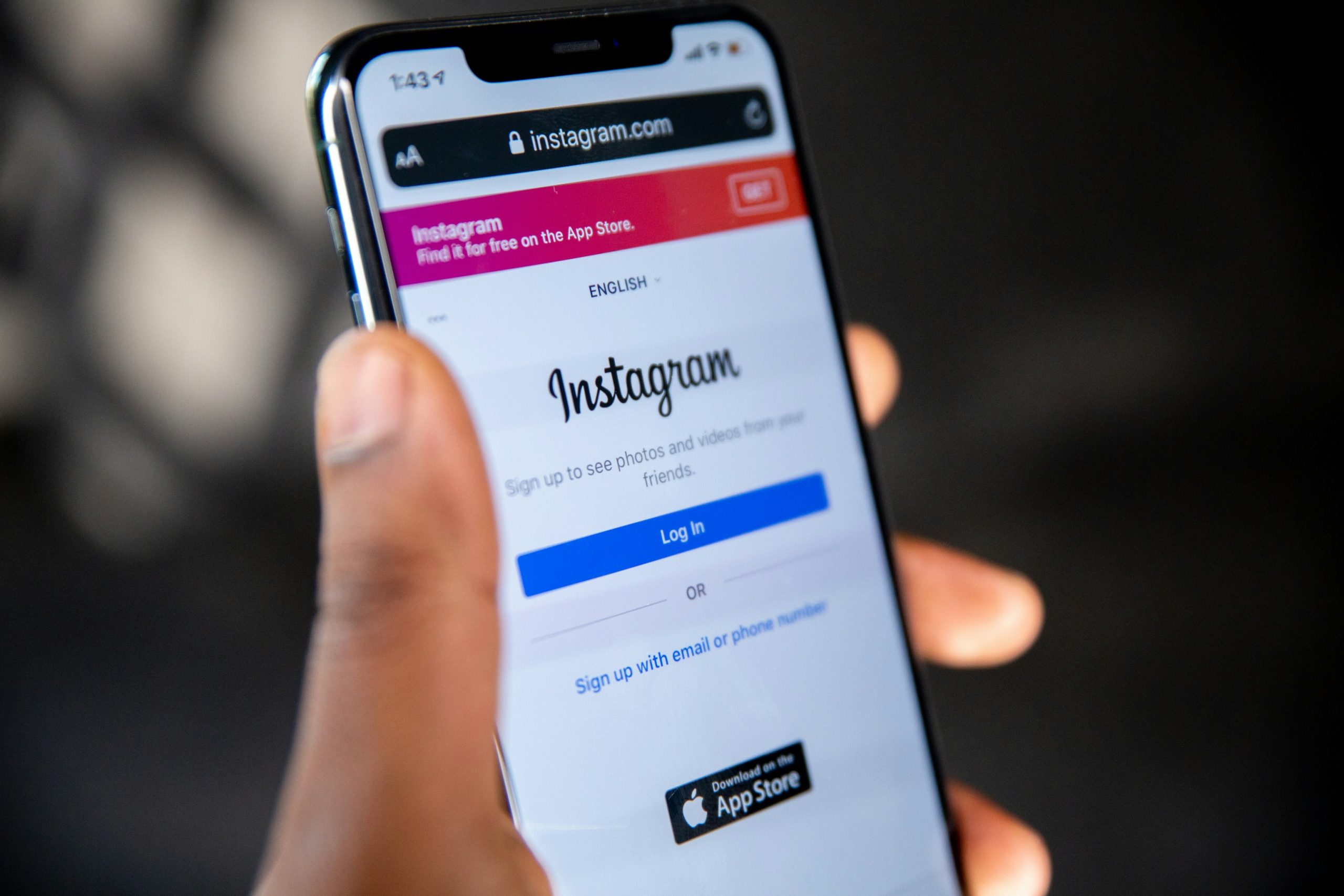
Consider privacy settings
One crucial aspect to consider when managing your Instagram account is privacy settings. These settings allow you to control who can message you, view your posts, and interact with your content. By taking the time to review and adjust these settings, you can maintain a level of privacy that aligns with your preferences.
Moreover, adjusting your privacy settings can help protect yourself from unwanted interactions or spam messages. You have the power to decide who can send you direct messages and comments on your posts, creating a safer and more controlled online environment for yourself. Remember that it’s essential to regularly check and update these settings as Instagram evolves its platform features and policies.
Conclusion: Allowing more messaging access
In conclusion, expanding messaging access on Instagram can significantly enhance user experiences and facilitate better communication. By allowing more users to message accounts that have restricted messaging settings, the platform can foster improved connections and interactions among its extensive user base. This increased accessibility could lead to a more open and inclusive online community where individuals feel empowered to connect with a wide range of people for various purposes.
Moreover, enabling greater messaging access aligns with the current trend towards promoting digital inclusivity and breaking down barriers in online spaces. It is essential for platforms like Instagram to evolve continuously in response to user needs and preferences, ensuring that everyone has equal opportunities to engage with others effectively. Ultimately, by embracing openness and accessibility in messaging features, Instagram can foster a more welcoming environment that encourages authentic conversations and meaningful connections among its diverse users.