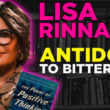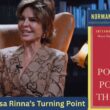In a world where gaming has become both a passion and a lifestyle, tracking playtime can feel like an essential part of our digital experience. While Steam offers gamers an intuitive platform to monitor their hours logged in official titles, what happens when your favorite non-Steam games are left out of the spotlight? Imagine pouring countless hours into epic adventures or indie gems without any way to quantify that time spent. It may seem like a trivial concern, but for many players, these statistics hold immense value—serving as badges of honor or markers of progress.
Fear not! By leveraging the power of Steam’s features alongside some clever workarounds, you can easily track the playtime of your beloved non-Steam games. Whether you’re diving into retro classics or exploring lesser-known treasures, this guide will unveil effective methods to keep tabs on every exhilarating moment spent gaming outside the Steam ecosystem. Get ready to transform your gaming routine and ensure that every hour played is celebrated!
Why Track Playtime for Non-Steam Games?
Tracking playtime for non-Steam games not only offers a holistic view of your gaming habits but also enhances your overall experience by encouraging mindfulness about how you allocate your leisure time. Since many gamers often delve into titles outside the Steam ecosystem, maintaining an accurate record allows for more informed decisions on what to play next. Imagine discovering that you’ve poured countless hours into an indie gem or a hefty RPG—this insight can spark new appreciation or even persuade you to revisit those titles.
Additionally, tracking playtime can foster personal challenges and milestones within your gaming journey. Setting targets, such as completing a game within a certain timeframe or limiting hours spent on particular genres, creates a sense of accountability and engagement. Moreover, as the gaming community increasingly embraces the notion of well-being and balance in gameplay, having tangible metrics at hand empowers players to strike that elusive equilibrium between productivity and enjoyment. In essence, the act of monitoring playtime ultimately transforms it from mere numbers into meaningful data that enriches your relationship with every virtual adventure.

Method 1: Using Steam’s Add a Game Feature
Steam’s Add a Game feature is a hidden gem that allows you to track playtime for non-Steam games seamlessly. By adding your game to your Steam library, you can enjoy the same community features and tracking capabilities as with native Steam titles. To get started, simply navigate to the bottom-left corner of the Steam client, click on “Add a Game,” and select “Add a Non-Steam Game.” From there, browse through your installed applications or manually locate the game’s executable file.
What makes this method particularly powerful is not just the ability to track playtime but also gaining access to Steam’s overlay in your non-Steam games. This means you can take advantage of chat functionality, fresh screen-sharing options with friends, and even utilize mods or in-game tools if available. Additionally, by integrating these games into your Steam library, you’re paving the way for detailed statistics—allowing you to reflect on how much time you’ve devoted to various gaming experiences across platforms. It’s an easy way not just to organize your collection but also to reconsider how you’re spending those precious hours gaming!
Method 2: Third-party Applications and Tools
When it comes to tracking playtime for non-Steam games on your Steam library, third-party applications and tools can be game changers. These dedicated platforms often provide a more comprehensive view of your gaming habits than Steam’s native functionality allows. By integrating with your system, they can not only count the hours you’ve spent in various titles but also offer insights into trends—like how long you typically play each week or which games consume most of your downtime.
One popular tool that gamers have turned to is Playnite, a free and open-source application that consolidates all your games into one interface, whether they’re from Steam, Epic Games Store, or standalone installations. With its robust features, you can track time across multiple libraries effortlessly while customizing visual elements to enhance the overall experience. Another noteworthy option is GameTracker, which goes beyond mere timekeeping; it provides detailed statistics about gameplay patterns and achievements that help you optimize future sessions.
Ultimately, utilizing third-party tools not only enriches your gaming experience but also encourages a deeper level of engagement with both new and classic titles. By accessing richer analytics and personalizing how you interact with games outside Steam’s ecosystem, you’ll gain invaluable insights into what draws you back to certain worlds—a critical component for any avid gamer looking to refine their collection or discover hidden gems worth exploring further.

Method 3: Manual Tracking with Spreadsheets
Manual tracking with spreadsheets offers a robust and customizable approach for keeping tabs on playtime for non-Steam games. By using platforms like Google Sheets or Excel, gamers can create a personalized log that not only records hours spent gaming but also documents experiences, achievements, and game-specific notes. This flexibility allows users to sort their data in various ways—be it by total playtime, genre, or date played—ensuring easy access to the information they care about most.
Moreover, manual tracking fosters intentional engagement with your gaming habits. As you input your play sessions and reflect on them later, you might discover patterns in your gameplay preferences or recognize which titles devour the most of your time. This awareness can be enlightening; perhaps you’ll realize that certain genres consistently captivate you or identify periods where you’ve unwittingly logged marathon sessions. Ultimately, this method hands control back to the gamer while fostering a deeper appreciation of their gaming journey.
Setting Up Notifications for Playtime Alerts
Setting up notifications for playtime alerts can transform your gaming experience from casual to intentional. By leveraging various third-party tools and Steam’s existing functionalities, you can receive real-time updates on when it’s time to dive into your favorite non-Steam games. Imagine being alerted when you’ve reached a predetermined play duration or even if it’s been a while since your last session—these reminders can keep you engaged without letting gaming turn into an accidental marathon.
Consider using services like Discord bots or mobile apps that integrate seamlessly with Steam. These platforms allow for customizable notifications, enabling you to tailor alerts based on specific criteria such as game type or peak performance periods. This level of customization ensures that you’re not just playing aimlessly, but rather experiencing gaming as part of a balanced routine, allowing space for both leisure and responsibility. The result? A retrofitted way of enjoying games that keeps passion ignited while fostering healthy habits—because every gamer deserves their ideal blend of fun and moderation!

Conclusion: Maximizing Your Gaming Experience
In the ever-evolving landscape of gaming, maximizing your experience goes beyond just logging hours; it’s about cultivating a holistic approach that enhances enjoyment. By utilizing tools like Steam’s tracking features for non-Steam games, you gain valuable insights into your gaming habits. This not only allows for better time management but also encourages intentional play. Take the opportunity to reflect on which titles truly resonate with you, and invest time in understanding game mechanics or narratives that thrill you—doing so can invigorate your passion for gaming.
Moreover, consider diversifying your gaming repertoire by exploring genres and indie titles that may have previously flown under your radar. Engaging with communities through forums or social media can provide fresh recommendations and perspectives, enriching your overall experience. Collaborating with friends in multiplayer modes adds a social dimension that transforms solitary play into shared adventures, fostering deeper connections beyond the screen. Ultimately, maximizing your gaming experience is about more than numbers; it’s about creating meaningful memories while enjoying every gamer’s journey uniquely and fully.