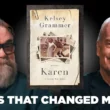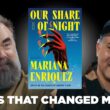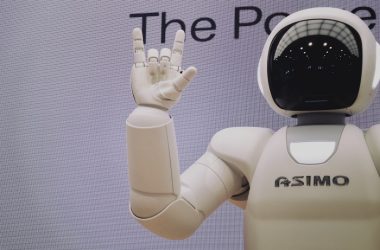Instagram Stories have become an integral part of the platform, allowing users to share moments, updates, and creative content that disappear after 24 hours. While these stories are temporary for your followers, Instagram keeps a record of all the stories you’ve posted in your private Story Archive, giving you access to your past memories anytime. If you want to revisit or repost old stories, this step-by-step guide will walk you through how to see your old stories on Instagram.

Step 1: Make Sure Story Archive is Enabled
Before you can access your old stories, you need to ensure that Instagram’s Story Archive feature is turned on. Instagram automatically enables this feature, but it’s a good idea to check that it’s active, especially if you haven’t used it before.
– Steps to enable Story Archive:
1. Open the Instagram app and go to your profile by tapping the profile icon in the bottom-right corner.
2. Tap the three horizontal lines (hamburger menu) in the top-right corner of your profile screen.
3. Select Settings and privacy.
4. Scroll down to the Your activity section and tap Archive.
5. In the Archive section, tap Story Settings (or Story Archive) and ensure the toggle for Save story to archive is switched on.
Now, Instagram will automatically save all your future stories, allowing you to access them anytime, even after they’ve disappeared from your public profile.
Step 2: Access Your Story Archive
Once you’re sure the archive feature is enabled, here’s how to view your old Instagram Stories:
– Steps to access your Story Archive:
1. Open the Instagram app and navigate to your profile by tapping the profile icon in the bottom-right corner.
2. Tap the three horizontal lines in the top-right corner to open the menu.
3. Select Archive from the menu.
4. By default, you’ll be taken to your Story Archive, where you can view all the stories you’ve previously posted. Each story is displayed with its date of posting.
Your archived stories will appear in reverse chronological order, with the most recent stories at the top. You can scroll down to find older stories or use the calendar icon to quickly navigate to stories from a specific date.
Step 3: Repost or Share Old Stories
Instagram allows you to repost or share old stories directly from the archive, making it easy to bring back memorable moments.
– Steps to repost or share old stories:
1. Once you’re in the Story Archive, tap on the story you want to repost or share.
2. After the story opens, tap the Share button at the bottom of the screen.
3. Select Your Story to repost it as a new story, or tap Send to to share it with specific friends via direct message.
You can also download old stories to your device by tapping the three dots in the bottom-right corner of the story and selecting Save Photo/Video.
Step 4: Highlight Old Stories on Your Profile
Another great way to showcase your old stories is by adding them to your profile’s Story Highlights. Highlights allow you to keep stories visible on your profile beyond their 24-hour lifespan.
– Steps to add old stories to highlights:
1. In your Story Archive, tap the story you want to highlight.
2. Once the story is open, tap the Highlight button at the bottom.
3. Either create a new highlight or add the story to an existing one.
The story will now be visible in a highlight section on your profile for as long as you choose to keep it there.
Instagram’s Story Archive is a fantastic feature for revisiting your old stories. Whether you want to look back on personal memories, repost popular stories, or share specific moments with new followers, this archive makes it easy. By following the steps outlined in this guide, you can access your old stories and keep them alive through highlights, reposts, or downloads.