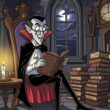In the age of smartphones and social media, parents face the daunting task of keeping their children safe online. One app that often raises concerns is Kik Messenger. Known for its anonymity and ease of use, Kik can be a haven for both positive and negative interactions. To ensure your child is safe while using Kik, it’s crucial to monitor their activity. This article explores the concept of Kik Friender and provides practical tips for parents to keep their kids safe.

Understanding Kik Messenger
Kik is a popular messaging app that allows users to send texts, images, and videos without needing a phone number. Users can remain anonymous by using just a username, which can be appealing to teenagers. However, this anonymity can also attract predators and cyberbullies, making it essential for parents to monitor their child’s Kik activity.
The Importance of Monitoring
Monitoring your child’s Kik activity is vital for several reasons:
1. Safety: To protect them from online predators and inappropriate content.
2. Bullying: To identify and intervene in cases of cyberbullying.
3. Mental Health: To ensure that the app is not negatively impacting their mental health.
4. Time Management: To help them manage their time better and not spend excessive hours on their phone.
What is Kik Friender?
Kik Friender is a concept that involves using available tools and methods to keep track of your child’s interactions on Kik. Although there isn’t a specific app named Kik Friender, the term encapsulates various strategies and tools parents can use to ensure their child’s safety while using the app.
Steps to Monitor Your Child’s Kik Activity
Here are some practical steps you can take to monitor your child’s Kik activity effectively:
1. Open Communication
– Start by having an open and honest conversation with your child about the dangers of using messaging apps. Explain why you want to monitor their activity and how it is for their safety.
2. Use Parental Control Apps
– There are several parental control apps available that can help you monitor your child’s Kik activity. Apps like Bark, Qustodio, and Net Nanny can track messages, filter content, and provide activity reports.
3. Set Ground Rules
– Establish clear rules about phone and app usage. Set limits on screen time and ensure that your child understands the importance of not sharing personal information online.
4. Regular Checks
– Regularly check your child’s Kik account. You can do this by either having their login information or by conducting spot checks on their phone.
5. Enable Notifications
– If the parental control app you are using offers notification features, enable them. This way, you will be alerted to any suspicious activity or inappropriate content.
6. Educate About Privacy Settings
– Teach your child how to use Kik’s privacy settings to block users, report spam, and control who can contact them.
7. Know Their Friends
– Get to know the people your child is interacting with online. Encourage them to only chat with people they know in real life and to inform you if they receive messages from strangers.
8. Monitor for Behavioral Changes
– Keep an eye on any changes in your child’s behavior that might indicate they are being bullied or exposed to inappropriate content. Signs include withdrawal, anxiety, or a sudden change in their online habits.
Tools for Monitoring
1. Bark: Monitors texts, emails, and social media platforms, including Kik, for potential safety concerns and sends alerts to parents.
2. Qustodio: Offers comprehensive monitoring features, including web filtering, screen time management, and social media tracking.
3. Net Nanny: Provides robust parental control features, including the ability to monitor messaging apps, filter content, and set screen time limits.
Monitoring your child’s activity on Kik Messenger is crucial to ensure their safety in the digital world. By using parental control apps, setting ground rules, and maintaining open communication, you can help protect your child from potential online dangers. While it may seem challenging, taking these proactive steps will provide peace of mind and help your child navigate the online world more safely.