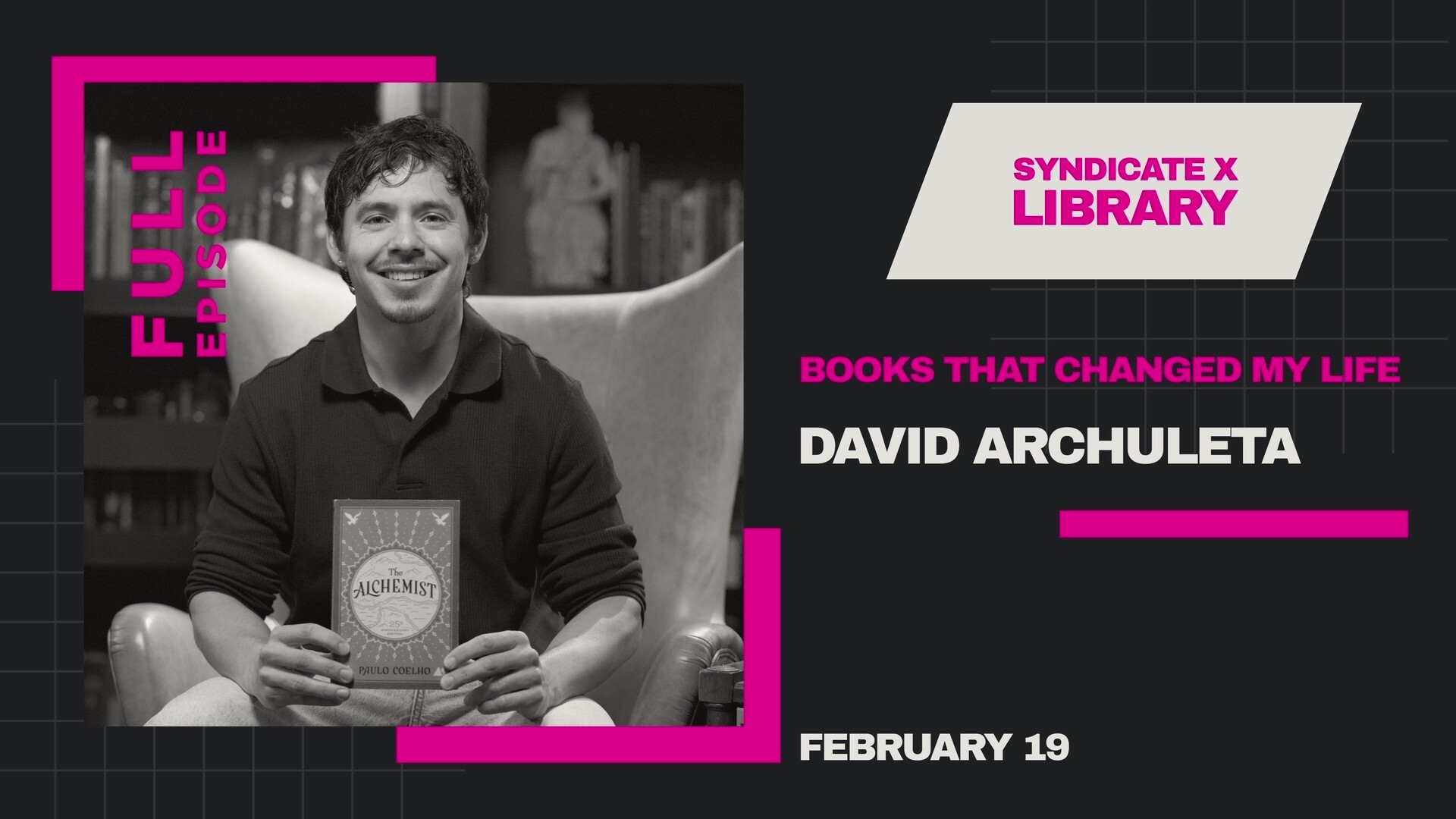123Movies is a popular streaming site for watching movies and TV shows for free. However, users often encounter an issue where the full-screen mode doesn’t work properly on their browser. This can be frustrating, especially when you’re trying to immerse yourself in your favorite content. Here’s a detailed guide to understanding why this issue occurs and how to resolve it.

Browser Compatibility
One of the primary reasons full-screen mode might not work on 123Movies is browser compatibility. Some browsers may not fully support the site’s features due to outdated versions or lack of required plugins.
Fix:
Ensure that you are using an up-to-date version of a browser that supports modern web technologies, such as Google Chrome, Mozilla Firefox, or Microsoft Edge. Regular updates include compatibility fixes and security patches that can resolve many issues.
JavaScript Issues
123Movies relies heavily on JavaScript to enable its interactive features, including full-screen mode. If JavaScript is disabled or malfunctioning, it can disrupt functionality.
Fix:
Verify that JavaScript is enabled in your browser settings.
If JavaScript is already enabled, try clearing your browser cache and cookies. Temporary files can sometimes interfere with site performance.
Ad Blockers and Extensions
Ad blockers and certain browser extensions can interfere with 123Movies’ functionality. Since the site often displays ads, these blockers may prevent the full-screen mode from working properly.
Fix:
Disable ad blockers or any conflicting extensions for the 123Movies site. You can do this by accessing your browser’s extensions menu and toggling them off temporarily.
Pop-Up Blockers
123Movies sometimes uses pop-ups for its full-screen feature. If your browser’s pop-up blocker is active, it may prevent the full-screen mode from functioning.
Fix:
Allow pop-ups for the 123Movies site by modifying your browser settings. Most browsers allow you to whitelist specific websites for pop-ups.
Outdated Graphics Drivers
If your computer’s graphics drivers are outdated, it can cause display issues, including problems with full-screen mode on streaming sites.
Fix:
Update your graphics drivers to the latest version. You can do this via your computer’s device manager or the manufacturer’s website.
Site-Specific Issues
Sometimes, the problem isn’t with your browser or computer but with the 123Movies website itself. This could be due to server-side errors or site maintenance.
Fix:
Wait and try accessing the site later. You can also check online forums or community boards to see if other users are experiencing the same issue.
Temporary Browser Glitches
Occasionally, a temporary glitch in your browser can cause full-screen mode to malfunction.
Fix:
Refresh the page and attempt to enter full-screen mode again.
Restart your browser to clear any temporary issues.
Try accessing the site from a different browser to rule out browser-specific problems.
Final Thoughts
When full-screen mode on 123Movies isn’t working, it can stem from a variety of factors ranging from browser settings to site-specific issues. By systematically addressing each potential cause, you can often resolve the problem quickly. If the issue persists, consider reaching out to online communities for further assistance or exploring alternative streaming platforms.