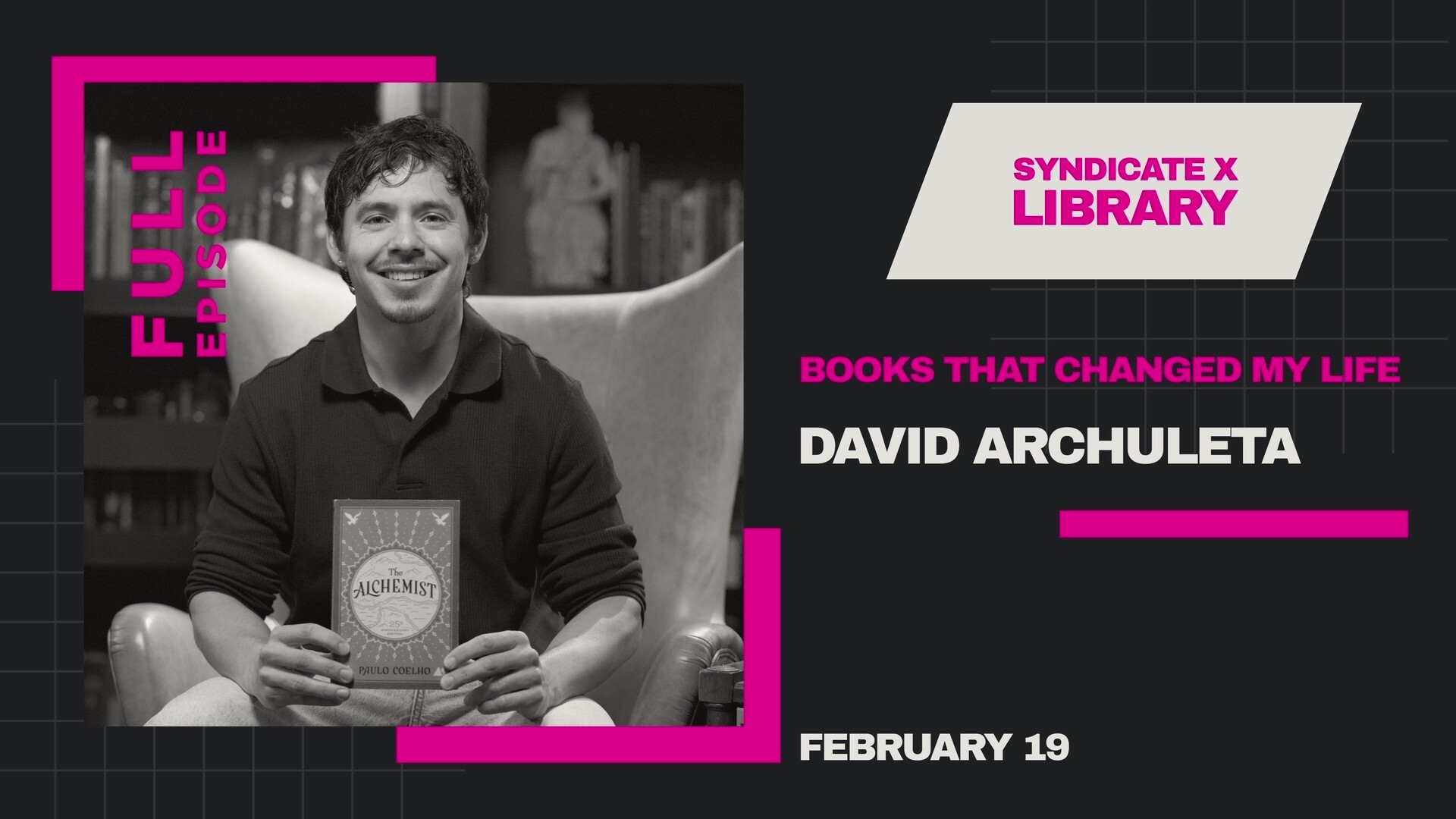In the world of cybersecurity, SSL certificates are often touted as a necessity for any website that collects or transmits sensitive data. However, the question of whether an SSL certificate is truly free is often a topic of debate.

What is an SSL Certificate?
An SSL certificate is a digital document that establishes a secure connection between a website and a visitor’s browser. This connection ensures that all data transmitted between the two parties is encrypted and protected from unauthorized access.
Why Are SSL Certificates Important?
SSL certificates are important for several reasons:
- Security: SSL certificates protect sensitive data such as passwords, credit card numbers, and personal information from being intercepted by eavesdroppers.
- User trust: Websites that use SSL certificates are perceived as more trustworthy and secure by visitors, leading to increased conversion rates and customer loyalty.
- SEO benefits: Google considers SSL certificates as a ranking factor, meaning that websites with SSL certificates may rank higher in search results.
Are SSL Certificates Really Free?
Yes, several reputable providers offer free SSL certificates for WordPress websites. These certificates, typically issued by Let’s Encrypt, are just as secure as paid certificates and are trusted by all major browsers.
However, there are some caveats to consider when using free SSL certificates:
Renewal: Free SSL certificates typically require manual renewal every 90 days. If you forget to renew your certificate, your website will revert to HTTP mode, which can damage your user trust and SEO rankings.
Limited support: Free SSL certificates often come with limited support, meaning that you may have to troubleshoot issues on your own.
WP Force SSL: Streamlining SSL Certificate Installation
WP Force SSL is a WordPress plugin that simplifies the process of obtaining and installing an SSL certificate from Let’s Encrypt. It automates the domain validation process and ensures that your website is properly configured for HTTPS.
Benefits of Using WP Force SSL:
- Automated SSL installation: WP Force SSL automatically obtains and installs an SSL certificate from Let’s Encrypt.
- Simplified domain validation: WP Force SSL guides you through the process of verifying your domain ownership.
- HTTPS redirect: WP Force SSL automatically redirects all HTTP traffic to HTTPS, ensuring that your website is always secure.
- Compatibility with all WordPress hosting providers: WP Force SSL is compatible with all major WordPress hosting providers.
Installing an SSL Certificate with WP Force SSL
To install an SSL certificate with WP Force SSL, follow these steps:
- Install WP Force SSL Plugin: Download and install the WP Force SSL plugin from the WordPress repository.
- Activate the Plugin: Activate the WP Force SSL plugin in your WordPress dashboard.
- Initiate SSL Installation: Click on the “Force SSL” button in the WP Force SSL plugin settings.
- Verify Domain Ownership: WP Force SSL will guide you through the process of verifying your domain ownership. This typically involves adding a TXT record to your domain registrar’s DNS settings.
- Install SSL Certificate: Once domain ownership is verified, WP Force SSL will automatically obtain an SSL certificate from Let’s Encrypt and install it on your WordPress website.
- Verify SSL Installation: You can verify that your website is using HTTPS by checking the URL in your browser. It should start with “https://” instead of “http://”.
While free SSL certificates are a great option for many WordPress websites, it’s important to be aware of the potential drawbacks, such as manual renewal and limited support. WP Force SSL can help you automate the SSL installation process and ensure that your website is always secure.