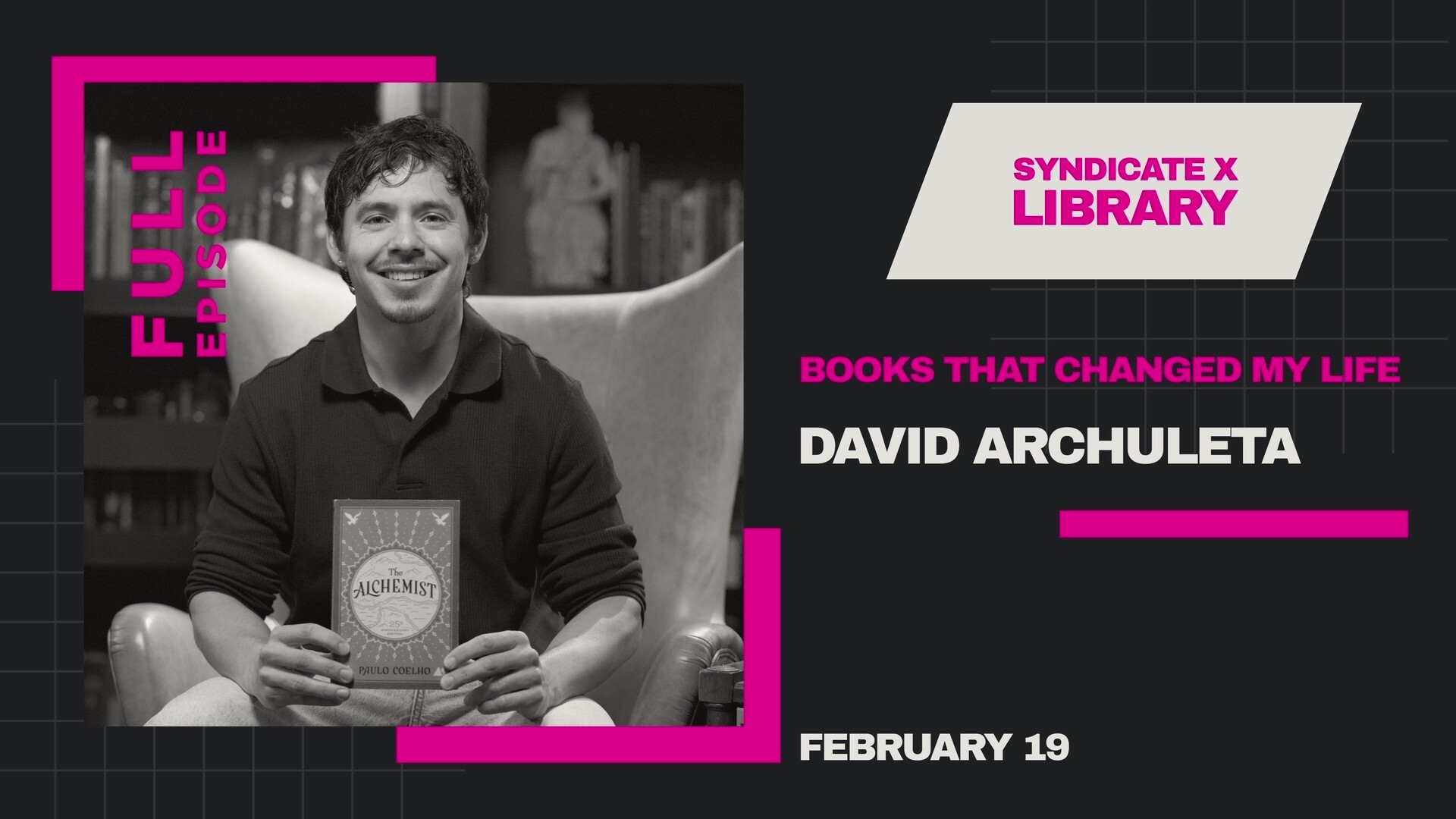When performing updates or making significant changes to your WordPress website, it’s crucial to maintain a positive user experience and communicate the status of your site to visitors. A well-designed maintenance page serves as a temporary placeholder, notifying users that your website is undergoing improvements and will be back soon. In this article, we will explore the importance of a maintenance page and highlight three popular WordPress plugins—WP Maintenance, Coming Soon & Maintenance Mode, and UnderConstructionPage—that can help you create an effective and visually appealing maintenance page.
Key elements to consider when creating an effective and visually appealing maintenance page are the ability to maintain a positive user experience, communicate the site’s status to visitors, and provide a temporary placeholder while undergoing improvements.

The Importance of a Maintenance Page
- Professionalism: Displaying a maintenance page showcases your professionalism and dedication to providing a seamless user experience. It prevents visitors from encountering broken links, outdated content, or error messages during the update process.
- User Engagement: A well-designed maintenance page allows you to engage with your audience even when your website is temporarily unavailable. You can share updates, provide an estimated time of completion, and encourage users to sign up for notifications or follow your social media channels.
- Branding and Consistency: Your maintenance page provides an opportunity to reinforce your brand identity by incorporating your logo, color scheme, and messaging that aligns with your website’s overall design. This helps maintain consistency and strengthens your brand image.
WordPress Plugins for Creating a Maintenance Page
1. WP Maintenance
WP Maintenance is a popular WordPress plugin that simplifies the process of creating a maintenance page. It offers a user-friendly interface with customizable templates, allowing you to design a visually appealing maintenance page in just a few clicks. Key features of WP Maintenance include:
- Pre-designed templates: Choose from a range of professionally designed templates that can be customized to match your branding.
- Countdown timer: Display an estimated time for the completion of the maintenance, creating a sense of anticipation among visitors.
- Email subscription form: Collect visitor emails to notify them when the website is back online.
2. Coming Soon & Maintenance Mode
Coming Soon & Maintenance Mode is another powerful WordPress plugin that enables you to create an attractive maintenance page effortlessly. It offers a wide range of features to engage visitors and effectively communicate updates. Key features include:
- Customizable design options: Customize the layout, background, colors, and fonts to align with your brand identity.
- Social media integration: Display social media icons to encourage visitors to connect with you on various platforms.
- Google Analytics support: Track visitor behavior and monitor traffic even when your site is under maintenance.
3. UnderConstructionPage
UnderConstructionPage is a versatile WordPress plugin that allows you to create not only maintenance pages but also coming-soon pages and landing pages. It offers a drag-and-drop interface and numerous design elements to create stunning maintenance pages. Key features include:
- Extensive design options: Choose from a variety of pre-designed templates and customize them to suit your preferences.
- Integration with popular email marketing services: Seamlessly integrate with email marketing platforms to collect visitor emails and build your subscriber list.
- Access control settings: Restrict access to specific user roles or grant access to selected IP addresses during the maintenance phase.
Creating a maintenance page for your WordPress website is crucial to maintain a positive user experience and communicating updates effectively. By utilizing plugins like WP Maintenance, Coming Soon & Maintenance Mode, and UnderConstructionPage, you can create visually appealing and informative maintenance pages that align with your brand identity. Remember to include essential elements such as a countdown timer, email subscription form, and social media integration to engage visitors and keep them informed about the progress. With a well-designed maintenance page, you can enhance user satisfaction, strengthen your brand image, and ensure a smooth transition during updates and improvements on your WordPress website.