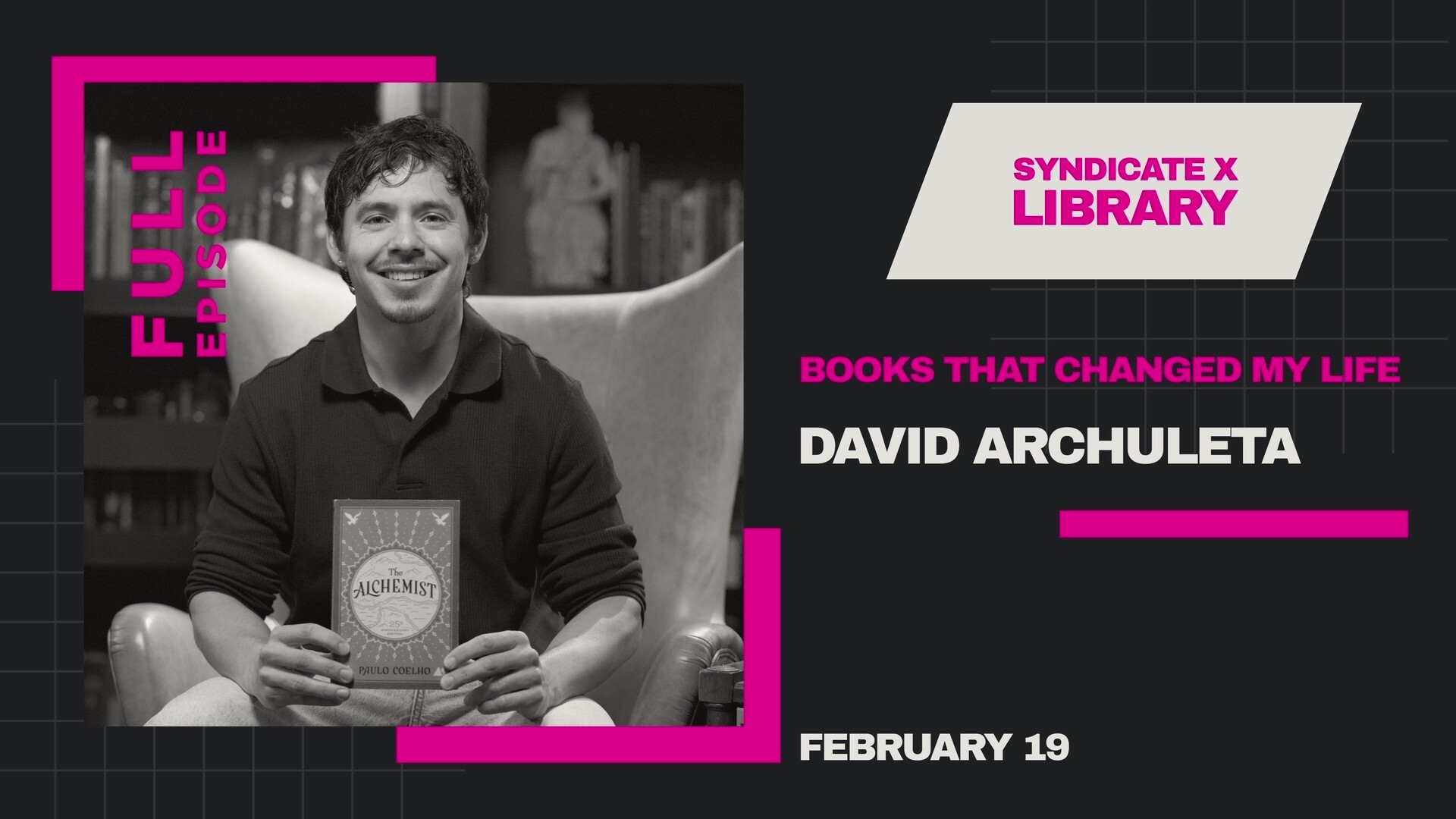Amazon is known for its vast selection of products, fast delivery services, and reliable customer support. While many users prefer using Amazon’s help center or calling customer service directly, many still wonder whether it’s possible to contact Amazon via email. For customers who value written communication or need a detailed record of their inquiry, email may seem like the ideal method. However, Amazon’s approach to customer support has evolved over the years, which affects how, or if, you can contact them through email.
Here’s everything one needs to know about how to reach out to Amazon’s customer service via email, along with alternative contact options and helpful tips for getting a timely response.
Email Options for Contacting Amazon
Traditionally, Amazon offered direct email addresses such as cs-reply@amazon.com or amazon-help@amazon.com for customer support. However, today, Amazon does not prominently list public-facing customer service emails on their website. While these older email addresses may still function occasionally, there is no guarantee a message will receive a response.
Instead, Amazon encourages customers to use its built-in support application, accessible through their website or app, which routes concerns to the appropriate departments efficiently — oftentimes providing faster service than traditional email.
[ai-img]amazon support, customer help, amazon contact[/ai-img]That said, certain departments within Amazon, such as the Public Relations or Legal team, may still maintain monitored inboxes. These channels are not intended for day-to-day customer service but may be used for specific inquiries like legal issues or press releases.
How to Contact Amazon Support When Email Isn’t Available
Even though a direct, general-use customer service email isn’t public, customers can still get excellent support through the following methods:
- Amazon’s Help Page: Go to Amazon Help & Customer Service. From here, users can choose their issue type and follow prompts to chat or schedule a call with support.
- Live Chat: Through the help section, users can initiate a live chat with an Amazon representative in real time.
- Phone Support: Users can request a callback from Amazon’s customer service, which usually happens within minutes.
- Social Media Support: Tweeting or messaging Amazon Help (@AmazonHelp) on Twitter can be surprisingly effective.
When Email Might Still Be an Option
Some users report success reaching out via Amazon’s seller or affiliate websites, where contact forms may direct email-like queries to support staff. For example:
- Amazon Seller Central: For issues related to selling products on Amazon.
- Amazon Associates: Contacts regarding affiliate marketing partnerships.
In these cases, users fill out forms that function similarly to email and receive a response in their registered account inbox or email.
Why Amazon No Longer Emphasizes Email Support
There are several key reasons for Amazon’s de-emphasis on email:
- Faster Response: Chatbots and live support ensure immediate interaction and resolution.
- Efficient Routing: Support workflows guide customers to correct departments without the need for manual forwarding.
- Scalability: With millions of users globally, email is not a scalable support option for Amazon’s volume.
Tips for Effective Amazon Support Communication
If a customer needs support, these best practices can help facilitate the process:
- Be clear and concise: Include all relevant details such as order numbers or account info within secure messaging channels.
- Use the right channel: Chat tends to be the fastest, while phone support works well for urgent issues.
- Document issues: If concerned about having a written record, users can take screenshots or request transcripts of chats.
FAQs
-
Can I still use cs-reply@amazon.com to reach out?
While this email may still exist, Amazon does not guarantee a response, and most inquiries are redirected to the support portal. -
What should I do if I never receive a response through other methods?
Try reaching out via Twitter @AmazonHelp, or use the “Contact Us” route to request a phone callback or chat. -
Are chat transcripts saved?
Yes, users can request to receive a copy of their chat session or take screenshots for record-keeping. -
Is email support available for Kindle and digital content?
Support for Kindle and digital services usually operates through live chat or phone rather than email.
While contacting Amazon via email might seem like a convenient option, the company’s modern support system offers much faster and more reliable alternatives. Understanding how to navigate Amazon’s help channels ensures swift and stress-free issue resolution for all customers.