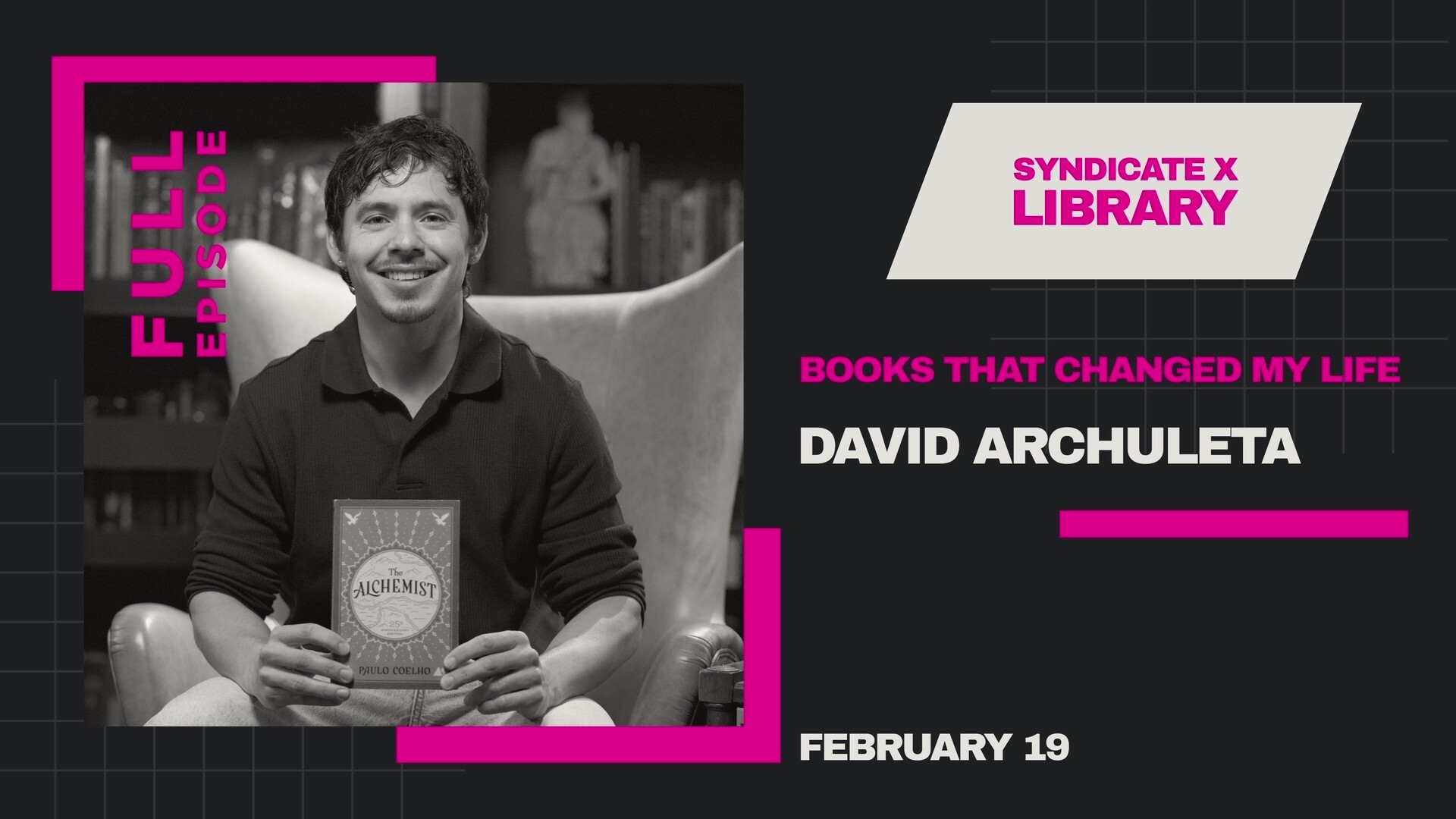Windows 10, one of Microsoft’s most widely used operating systems, includes a suite of utilities designed to meet the basic computing needs of both personal and professional users. Among its built-in tools is a video editing feature that many users may overlook. If you’re wondering whether Windows 10 includes a free video editor, the answer is yes—however, the capabilities and ease of use may vary depending on your editing needs.
Meet the Windows 10 Video Editor
Windows 10 comes pre-installed with a program called Video Editor, which is part of the Microsoft Photos app. This editor replaced the older Windows Movie Maker, a program that many users remember fondly from earlier versions of Windows. Microsoft discontinued Movie Maker in 2017, integrating a more modern, lightweight set of editing tools within its Photos application.
[ai-img]windows 10, video editing, microsoft photos, interface[/ai-img]To find the video editor on your Windows 10 device, simply type “Video Editor” into the search bar or open the Photos app and select the Video Editor tab at the top of the window. From there, you can create a new project, add clips, and begin customizing.
What Can the Windows 10 Video Editor Do?
While it may not offer the same depth and flexibility as professional-grade software, the Windows 10 Video Editor includes a collection of useful editing tools for casual users or beginners. These include:
- Trimming and splitting clips – Easily cut unwanted sections out of a clip or divide it into multiple parts for fine-tuned editing.
- Adding text overlays – Insert titles and captions using various fonts and stylings.
- Filters and effects – Apply a selection of filters and visual effects to enhance your clips.
- Music and sound – Add background music or adjust audio levels for music and video clips.
- Animated effects – Use transition effects and motion animations for a more dynamic result.
This editor operates on a storyboard layout as opposed to a timeline interface, which makes it more user-friendly for those who are new to video editing but may feel limiting for users seeking frame-specific precision.
Benefits of Using the Built-in Video Editor
The fact that the video editor is built-in and completely free is undoubtedly its most attractive feature. There’s no need to download additional software or pay for complex editing suites if your needs are relatively simple. Here are some notable advantages:
- Ease of access – Pre-installed on nearly all Windows 10 machines.
- Integration with Photos – Quickly edit videos directly from your library.
- No ads or watermarks – Unlike many free third-party programs, the Windows 10 Video Editor does not impose watermarks or advertisements.
Limitations to Be Aware Of
Although functional for basic tasks, Windows 10’s built-in Video Editor does have some drawbacks that users should be aware of:
- No timeline view – Makes it difficult for projects that require detailed audio/video synchronization.
- Limited effects and transitions – The range of available filters and animated transitions is adequate but minimal.
- No support for advanced formats – Limited export options and lesser support for non-standard file types.
For more advanced editing needs, such as color correction, chroma keying (green screen), or complex audio mixing, users may need to look into third-party software such as DaVinci Resolve, Shotcut, or Adobe Premiere Pro.
Who Should Use the Windows 10 Video Editor?
This tool is best suited for:
- Students looking to make project videos quickly.
- Casual users wanting to compile vacation footage or family videos.
- Beginners who are new to video editing and want an easy starting point.
If these are your primary requirements, the built-in Video Editor is more than adequate.
Final Thoughts
In conclusion, yes, Windows 10 does include a free video editor, and it serves as a reliable choice for basic video editing tasks. While it lacks the finesse and variety of tools found in premium software, it covers enough ground to handle simple projects with ease and efficiency. Those who need more robust capabilities should consider dedicated video editing applications, but for many users, the Windows 10 Video Editor offers a fast, accessible, and cost-free solution to basic video editing needs.
[ai-img]windows free video editor, basic editing software, user experience[/ai-img]