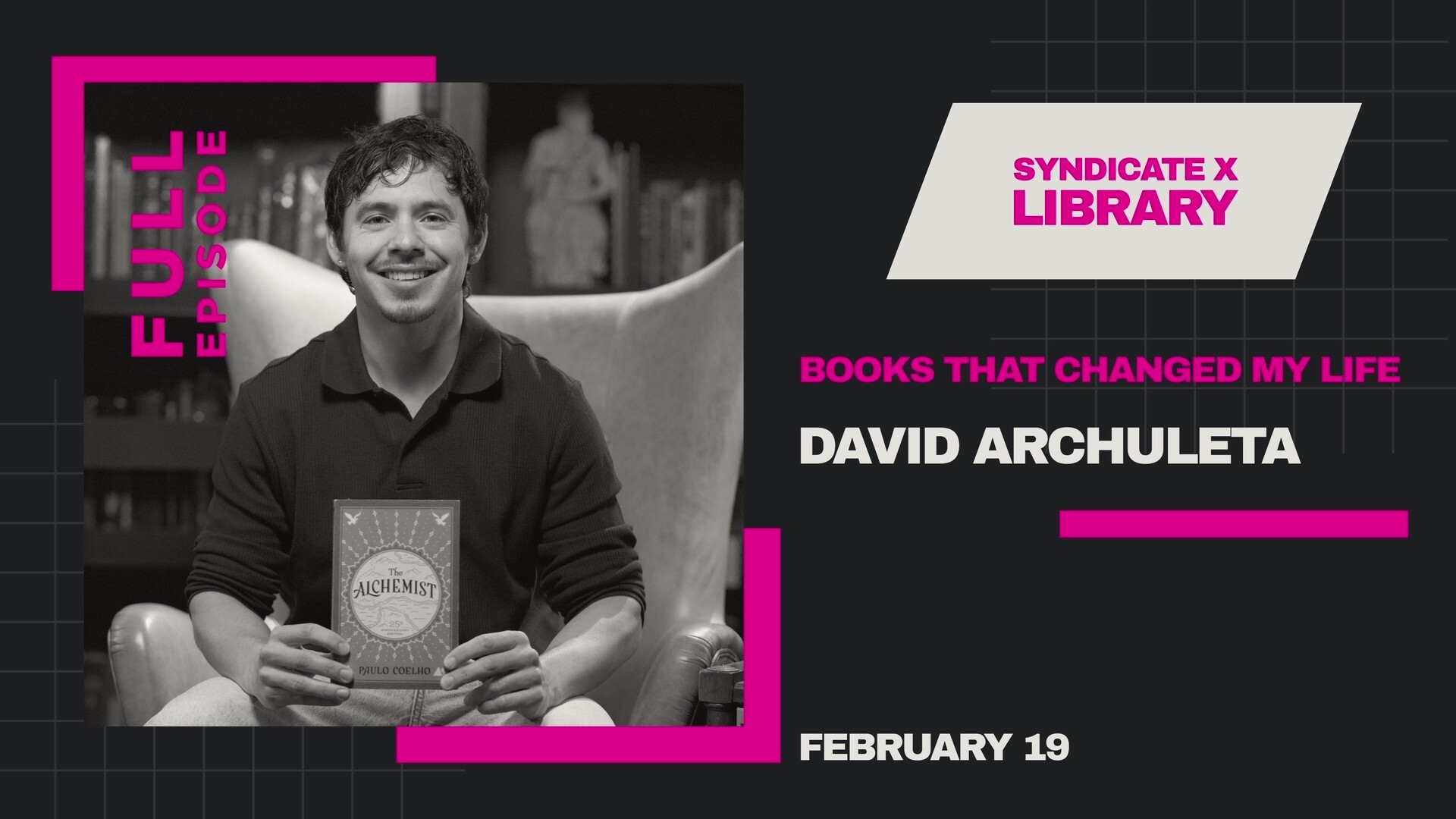In the world of streaming devices, two of the most popular options are the Google Chromecast and the Amazon Fire TV Stick. Both offer easy access to your favorite shows, movies, and apps, and both boast affordable price points. However, their underlying technology, interface, and user experience differ in subtle yet significant ways. If you’re considering cutting the cord and diving into the world of streaming, choosing between these two devices can come down to personal preference and intended use.
Device Overview
Before diving into the nitty-gritty, let’s take a look at what each device actually is.
- Google Chromecast: Originally launched in 2013, Chromecast is a small dongle that plugs into your TV’s HDMI port. It’s controlled primarily through your smartphone, tablet, or computer.
- Amazon Fire TV Stick: Also a dongle that connects to your TV’s HDMI port, the Firestick is a standalone streaming device equipped with a remote control and a user-friendly interface right on your TV screen.
Interface and Usability
This is where one of the major differences lies. With Chromecast, there is no dedicated interface on-screen. Instead, you “cast” content from your smartphone or another device directly to your TV. This makes Chromecast ideal for those who predominantly use their phones and enjoy a seamless integration between devices.
In contrast, the Firestick has a complete user interface built into the device itself. Equipped with its own remote, it allows you to install apps, browse content, and use the device independent of a smartphone. This is particularly advantageous for users who prefer a traditional TV viewing experience.
Voice Control and Smart Features
Both devices support voice control, but in slightly different forms.
- Firestick: Comes with Alexa voice assistant integrated right into the remote. Asking Alexa to “Play Stranger Things” or “Find kids’ movies” is simple and responsive.
- Chromecast: Works seamlessly with Google Assistant. You can use voice commands via your smartphone or Google Nest devices to control playback, search for shows, and even adjust volume.
Both options perform well in this regard, so your choice may come down to whether you’re in the Amazon or Google ecosystem.
App Availability and Content
When it comes to content, there’s good news: both Chromecast and Firestick support virtually all major streaming services, including:
- Netflix
- Hulu
- Disney+
- YouTube
- Amazon Prime Video
- HBO Max
That said, Firestick tends to gently nudge users toward Amazon’s content and services, including Prime Video and Freevee. Chromecast, on the other hand, provides a more platform-agnostic experience, especially when used via Google TV which adds a helpful layer of discovery and personalization.
Performance and Speed
Both devices offer HD and 4K versions. Performance is comparable, but newer versions of both offer faster processors and improved Wi-Fi connectivity. Firestick has slightly better navigation speed thanks to its remote-first approach and optimized interface.
If you’re a gamer or want smoother app switching, Firestick might have the edge. Chromecast, however, excels when streaming directly from mobile apps, offering snappy and intuitive performance.
[ai-img]firestick chromecast streaming apps[/ai-img]Setup and Ease of Use
Setting up both devices is simple but differs in method:
- Chromecast: Plug it into your TV, open the Google Home app on your phone, and follow the instructions. Once set up, you can cast anything from compatible apps.
- Firestick: Plug it in, connect to Wi-Fi, and log in with your Amazon account. Everything is managed via remote, making it very accessible for non-tech-savvy users.
Older users or those less comfortable with technology may find the Firestick more straightforward out of the box.
Which Should You Buy?
Here’s a quick breakdown based on user preference:
- Choose Chromecast if: You’re already integrated into the Google ecosystem, prefer to use your phone as a remote, and enjoy flexibility in casting content from a variety of devices.
- Choose Firestick if: You want a traditional remote-based interface, seamless Alexa integration, and prefer a more self-contained experience.
In the end, both are excellent streaming solutions. It largely comes down to how you prefer to interact with your TV and which smart home system you already use. Neither will disappoint, but choosing the one that aligns with your habits will bring the best experience.