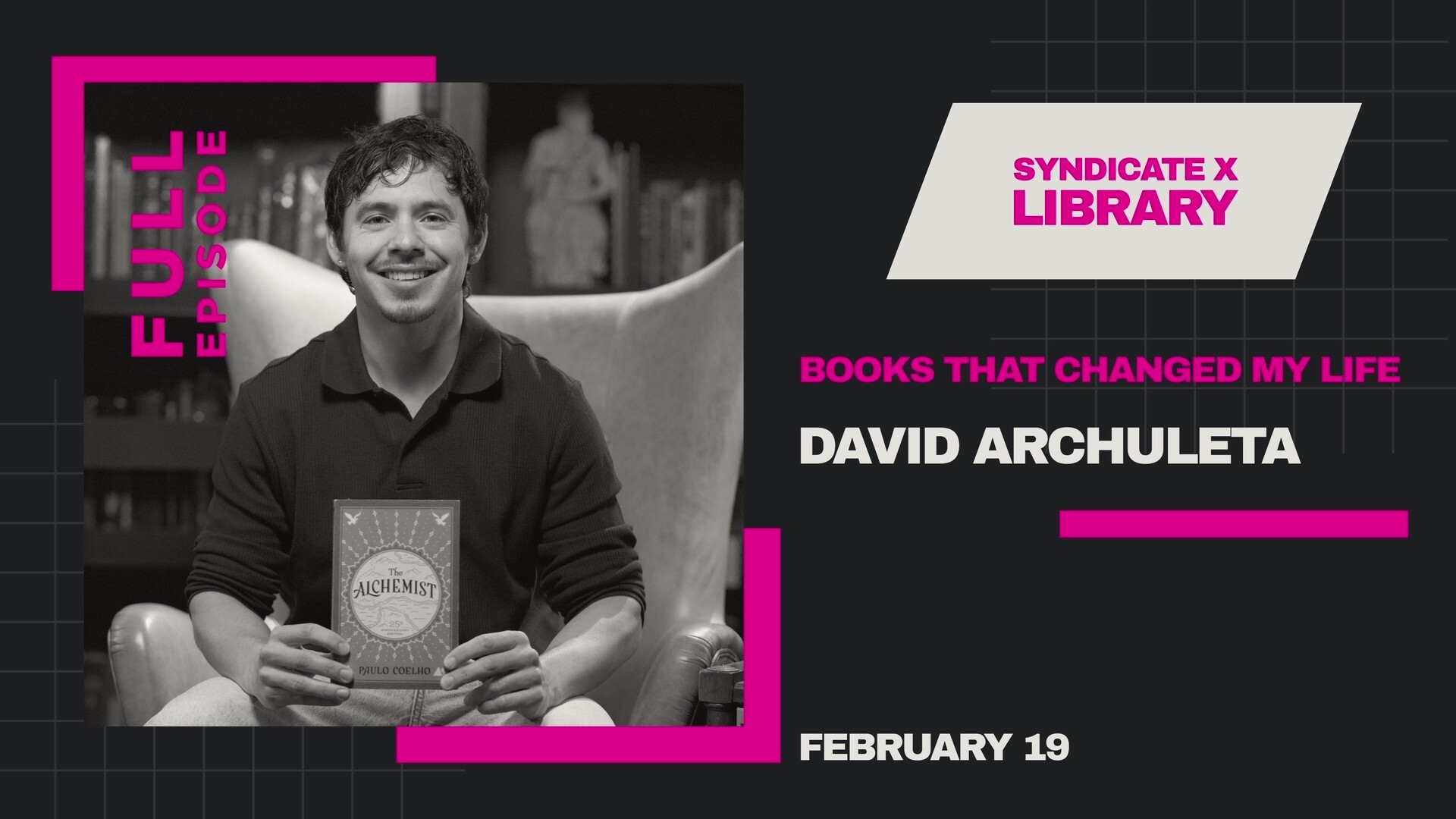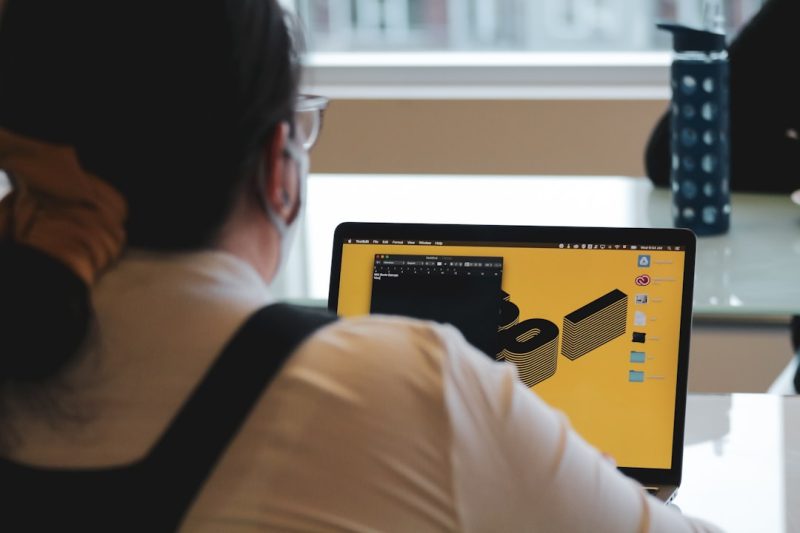“`html
When securing a WordPress website, many settings and configurations can reduce vulnerabilities and protect sensitive information. One such configuration is the Server_Tokens directive. This setting determines whether Apache, Nginx, or another web server exposes its version and other details in HTTP headers and error pages. Disabling this can enhance security by minimizing the information available to potential attackers.
What Is Server_Tokens and Where Is It Found in WordPress?
While WordPress itself does not control the Server_Tokens directive, its security can be improved by disabling this option at the web server level. The Server_Tokens setting is found in the configuration files of web servers such as Apache and Nginx:
- Apache: The setting is found in the
httpd.conforapache2.conffile. - Nginx: The directive is located in the
nginx.conffile.
Website administrators must manually change the configuration to disable Server_Tokens and prevent unnecessary exposure of server details.
[ai-img]server_security_configuration[/ai-img]Why Is Disabling Server_Tokens Important for Security?
When enabled, Server_Tokens reveals details about the server such as:
- The web server type (Apache, Nginx, etc.).
- The specific version of the server software.
- PHP and other relevant module versions.
This information can be used by malicious actors to exploit known vulnerabilities. By disabling this setting, attackers are left with minimal information, making it more difficult for them to execute version-based attacks.
1. Preventing Targeted Attacks
A hacker who knows the exact version of Apache or Nginx running on a server can attempt attacks based on known vulnerabilities. If an outdated version is detected, exploits specific to that version may be used. By turning off Server_Tokens, the attacker has fewer clues and must resort to more generalized attacks, which are often harder to execute.
2. Reducing Information Leakage
Information leakage is a serious concern, especially for large-scale websites that handle sensitive user data. When attackers gather server details, they can refine their strategies to exploit weaker configurations. Disabling Server_Tokens helps reduce the risk of unnecessary exposure.
3. Enhancing Overall Security Posture
Security is about layering defenses. While disabling Server_Tokens alone does not guarantee complete security, it serves as an additional layer of protection alongside other security measures such as firewalls, security plugins, and secure login practices.
[ai-img]cybersecurity_protection_firewall[/ai-img]How to Disable Server_Tokens in Apache and Nginx
Disabling this directive depends on the web server in use.
For Apache
- Open the Apache configuration file (typically
/etc/apache2/apache2.confor/etc/httpd/conf/httpd.conf). - Find or add the following directive:
- Save the file and restart Apache using:
ServerTokens Prodsudo systemctl restart apache2For Nginx
- Open the Nginx configuration file (usually
/etc/nginx/nginx.conf). - Add or modify the line:
- Save the file and restart Nginx using:
server_tokens off;sudo systemctl restart nginxConclusion
While WordPress has its own security mechanisms, securing the underlying web server is equally critical. Disabling Server_Tokens prevents attackers from gathering unnecessary information about your server, making it harder for them to execute focused exploits. This small but effective change contributes to a stronger overall security posture.
[ai-img]secure_wordpress_configuration[/ai-img]Frequently Asked Questions (FAQ)
What does Server_Tokens do?
Server_Tokens determines whether the web server exposes its version details in error pages and HTTP headers.
Can I change Server_Tokens from within WordPress?
No, this configuration is set at the web server level (Apache, Nginx) and must be modified in its configuration files.
Is disabling Server_Tokens necessary for security?
Yes, disabling it helps prevent attackers from easily identifying the web server’s version, reducing the risk of targeted attacks.
Will turning off Server_Tokens break my WordPress site?
No, this setting only controls what information the server exposes. It does not affect WordPress functionality.
Do I need to restart my server after making changes?
Yes, after modifying the Apache or Nginx configuration file, you must restart the server for changes to take effect.
“`